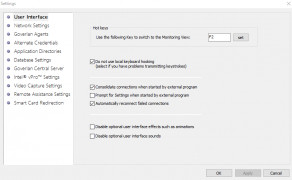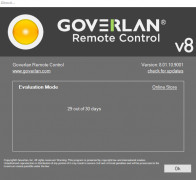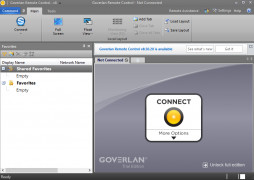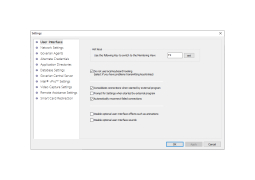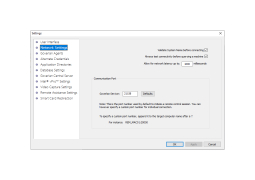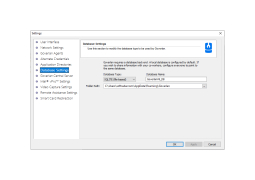GoverLAN Remote Control
by PJ Technologies
GoverLAN Remote Control is a secure and powerful remote access and systems management solution for IT professionals.
Operating system: Windows
Publisher: PJ Technologies
Release : GoverLAN Remote Control 8.01
Antivirus check: passed
GoverLAN Remote Control
GoverLAN Remote Control is a powerful, secure, and easy-to-use remote control software solution for IT administrators and technicians. It provides secure, reliable remote access to computers and devices on any network, anytime and anywhere. With GoverLAN Remote Control, users can easily access and control remote computers, troubleshoot issues, and manage IT infrastructure.
GoverLAN Remote Control provides a variety of features for IT administrators and technicians, including:
• Easy-to-use, intuitive interface: GoverLAN Remote Control makes it easy to access and control remote computers from any location. The interface is designed to be intuitive and user-friendly, making it simple to navigate and access the features.
• Secure access: GoverLAN Remote Control uses a secure connection to ensure that only authorized users can access the remote computer. All data is encrypted to ensure that it remains secure.
• Automation: GoverLAN Remote Control features automation capabilities to simplify repetitive tasks. This can help to increase efficiency and reduce the amount of time required to perform certain tasks.
• Remote troubleshooting: GoverLAN Remote Control can be used to troubleshoot a variety of issues on remote computers. It can detect and diagnose problems, as well as provide remote solutions.
• Multi-platform support: GoverLAN Remote Control supports a variety of operating systems, including Windows, Mac, Linux, and more. This makes it easy to access and control remote computers regardless of the platform.
• Advanced security: GoverLAN Remote Control offers advanced security features, including antivirus and anti-malware protection, application whitelisting, and more. This helps to protect the remote computers from potential threats.
• Remote deployment: GoverLAN Remote Control can be used to deploy applications and updates to remote computers. This makes it easy to manage and maintain the IT environment.
• Backup and restore: GoverLAN Remote Control can be used to back up and restore data on remote computers. This ensures that important data is not lost in the event of a disaster.
• Remote monitoring: GoverLAN Remote Control can be used to monitor the performance of remote computers. This helps to ensure that they are running optimally and can help to identify potential issues.
• Remote management: GoverLAN Remote Control can be used to manage the IT infrastructure. This includes monitoring and managing user accounts, configuring and managing network settings, and more.
• Reporting: GoverLAN Remote Control can generate detailed reports on the performance of remote computers. This can help to identify potential issues and provide insight into how the IT environment is performing.
GoverLAN Remote Control is a powerful, secure, and easy-to-use remote control software solution for IT administrators and technicians. It provides secure, reliable remote access to computers and devices on any network, anytime and anywhere. With GoverLAN Remote Control, users can easily access and control remote computers, troubleshoot issues, and manage IT infrastructure.
GoverLAN Remote Control provides secure, real-time access to remote computers and networks to enable remote management and troubleshooting.Features:
GoverLAN Remote Control provides a variety of features for IT administrators and technicians, including:
• Easy-to-use, intuitive interface: GoverLAN Remote Control makes it easy to access and control remote computers from any location. The interface is designed to be intuitive and user-friendly, making it simple to navigate and access the features.
• Secure access: GoverLAN Remote Control uses a secure connection to ensure that only authorized users can access the remote computer. All data is encrypted to ensure that it remains secure.
• Automation: GoverLAN Remote Control features automation capabilities to simplify repetitive tasks. This can help to increase efficiency and reduce the amount of time required to perform certain tasks.
• Remote troubleshooting: GoverLAN Remote Control can be used to troubleshoot a variety of issues on remote computers. It can detect and diagnose problems, as well as provide remote solutions.
• Multi-platform support: GoverLAN Remote Control supports a variety of operating systems, including Windows, Mac, Linux, and more. This makes it easy to access and control remote computers regardless of the platform.
• Advanced security: GoverLAN Remote Control offers advanced security features, including antivirus and anti-malware protection, application whitelisting, and more. This helps to protect the remote computers from potential threats.
• Remote deployment: GoverLAN Remote Control can be used to deploy applications and updates to remote computers. This makes it easy to manage and maintain the IT environment.
• Backup and restore: GoverLAN Remote Control can be used to back up and restore data on remote computers. This ensures that important data is not lost in the event of a disaster.
• Remote monitoring: GoverLAN Remote Control can be used to monitor the performance of remote computers. This helps to ensure that they are running optimally and can help to identify potential issues.
• Remote management: GoverLAN Remote Control can be used to manage the IT infrastructure. This includes monitoring and managing user accounts, configuring and managing network settings, and more.
• Reporting: GoverLAN Remote Control can generate detailed reports on the performance of remote computers. This can help to identify potential issues and provide insight into how the IT environment is performing.
GoverLAN Remote Control software is compatible with Windows 10, Windows 8, Windows 7, Vista, and XP. It can also be used on Mac and Linux systems. Additionally, it requires an internet connection and a minimum of 1GB of RAM. It also requires a minimum of 200MB of free hard drive space, as well as a minimum of 1 GHz processor.
PROS
Enables quick, efficient remote access for tech support.
Supports multiple monitor displays.
Has a user-friendly and intuitive interface.
Supports multiple monitor displays.
Has a user-friendly and intuitive interface.
CONS
Requires complex configurations for optimal performance.
Slightly higher price compared to other similar tools.
Occasional latency in response times.
Slightly higher price compared to other similar tools.
Occasional latency in response times.
Jude W*******e
GoverLAN Remote Control software is a great tool for remote IT support. It is easy to install and setup with a user-friendly interface. It has a wide range of features for managing remote systems and connecting to multiple end clients. The performance is quite reliable and it is compatible with Windows and Linux systems. The file transfer feature is also quite useful and it supports multiple file types. The chat feature is also very helpful in providing quick communication between the remote and local computers. Overall, the software is a great tool for remote IT support.