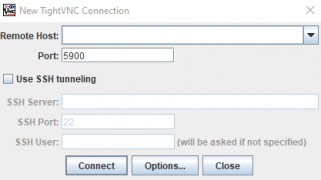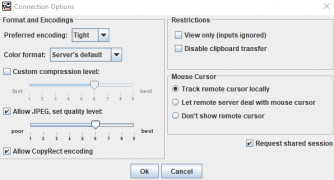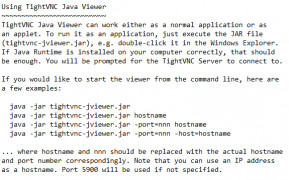TightVNC Java Viewer
by Constantin Kaplinsky
TightVNC Java Viewer is a remote access software that allows users to securely connect to remote computers for remote control and file transfer.
Operating system: Windows
Publisher: Constantin Kaplinsky
Release : TightVNC Java Viewer 2.6
Antivirus check: passed
TightVNC Java Viewer
TightVNC Java Viewer is a powerful, secure, and easy to use remote control software that enables you to remotely access and control any PC from anywhere in the world. TightVNC Java Viewer is a cross-platform solution that works on Microsoft Windows, Mac OS X, Linux, and Solaris. It is a Java-based application, and requires Java Runtime Environment version 1.5 or later to be installed on the target computer.
TightVNC Java Viewer offers a wide range of features that make it an ideal remote control solution:
• Secure Connections: TightVNC Java Viewer uses the Secure Shell (SSH) protocol to securely connect to the target computer, protecting your data from interception.
• File Transfer: You can easily transfer files between the remote computer and your local machine.
• Multi-Platform Support: TightVNC Java Viewer works on all major operating systems.
• Customizable Viewer Options: You can customize the viewer’s appearance and performance to suit your needs.
• Support for Multiple Monitors: TightVNC Java Viewer supports multiple monitors, allowing you to control multiple computers from a single interface.
• Network Discovery: You can quickly find other computers on the same network, making it easy to access remote machines without prior configuration.
• Support for VNC Protocol Extensions: TightVNC Java Viewer supports the VNC protocol extensions, providing enhanced performance and compatibility.
• High Performance: TightVNC Java Viewer is designed for high performance and low latency, even over slow connections.
• Easy to Use Interface: TightVNC Java Viewer has a simple, easy to use interface that makes it easy to get started quickly.
• Automated Installation: TightVNC Java Viewer can be installed with a single click, making it easy to get up and running quickly.
• Accessibility: TightVNC Java Viewer is accessible to all users, regardless of physical or visual impairments.
Conclusion
TightVNC Java Viewer is an effective and powerful remote control solution that offers a wide range of features and is easy to use. It is a great choice for anyone who needs to access and control PCs from anywhere in the world.
TightVNC Java Viewer is a powerful, secure, and easy to use remote control software that enables you to remotely access and control any PC from anywhere in the world. TightVNC Java Viewer is a cross-platform solution that works on Microsoft Windows, Mac OS X, Linux, and Solaris. It is a Java-based application, and requires Java Runtime Environment version 1.5 or later to be installed on the target computer.
The TightVNC Java Viewer allows for remote control of a system from any platform with a Java Runtime Environment.Features:
TightVNC Java Viewer offers a wide range of features that make it an ideal remote control solution:
• Secure Connections: TightVNC Java Viewer uses the Secure Shell (SSH) protocol to securely connect to the target computer, protecting your data from interception.
• File Transfer: You can easily transfer files between the remote computer and your local machine.
• Multi-Platform Support: TightVNC Java Viewer works on all major operating systems.
• Customizable Viewer Options: You can customize the viewer’s appearance and performance to suit your needs.
• Support for Multiple Monitors: TightVNC Java Viewer supports multiple monitors, allowing you to control multiple computers from a single interface.
• Network Discovery: You can quickly find other computers on the same network, making it easy to access remote machines without prior configuration.
• Support for VNC Protocol Extensions: TightVNC Java Viewer supports the VNC protocol extensions, providing enhanced performance and compatibility.
• High Performance: TightVNC Java Viewer is designed for high performance and low latency, even over slow connections.
• Easy to Use Interface: TightVNC Java Viewer has a simple, easy to use interface that makes it easy to get started quickly.
• Automated Installation: TightVNC Java Viewer can be installed with a single click, making it easy to get up and running quickly.
• Accessibility: TightVNC Java Viewer is accessible to all users, regardless of physical or visual impairments.
Conclusion
TightVNC Java Viewer is an effective and powerful remote control solution that offers a wide range of features and is easy to use. It is a great choice for anyone who needs to access and control PCs from anywhere in the world.
The TightVNC Java Viewer can be used on any system with Java Runtime Environment installed. The minimum version of Java Runtime Environment (JRE) required for the TightVNC Java Viewer is version 6. A more recent version of Java Runtime Environment is recommended for improved performance. The TightVNC Java Viewer is compatible with Windows, Mac OS X, and Linux based operating systems.
PROS
Accessible from any device with a modern web browser.
No installation or configuration required.
Supports encrypted and unencrypted connections for security.
No installation or configuration required.
Supports encrypted and unencrypted connections for security.
CONS
Limited features compared to other VNC software.
Can't transfer files between computers.
Occasional performance lags and delays.
Can't transfer files between computers.
Occasional performance lags and delays.
Archie P.
I recently used TightVNC Java Viewer software to access my work PC remotely. It was very easy to install and simple to configure. I was able to connect to my PC quickly and the connection was stable. The graphical interface was simple and clean. The image quality of the remote desktop was surprisingly good. I was also impressed by the speed of the connection, which was much faster than I expected. The software allowed me to control my PC easily, but it was a bit laggy when I used it with multiple monitors. All in all, TightVNC Java Viewer worked well for me.
Hamish F.
I have used TightVNC Java Viewer to access remote computers. The software was relatively easy to set up. I found the navigation and user interface to be quite intuitive and the connection was generally quite reliable. The image quality was good and I liked the ability to switch between different screen resolutions.
John O.
TightVNC Java Viewer is a remote desktop control software that allows users to access and control a remote computer from another computer over a network. Its main features include cross-platform compatibility, encryption of data transmission, support for multiple authentication methods, and the ability to transfer files between the local and remote computers. Additionally, the software offers various customization options, such as the ability to adjust image quality and screen resolution, and the option to choose between full-screen and windowed mode.
Ben
Efficient remote desktop control with simple interface.
Alexander
Easy remote desktop access.