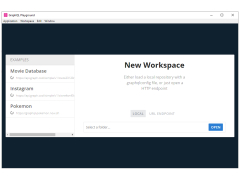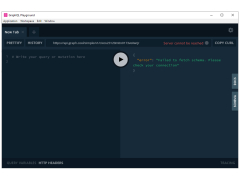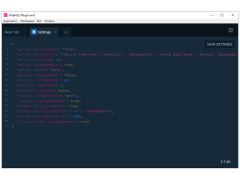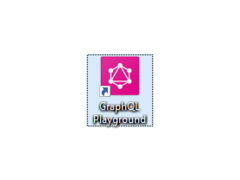GraphQL Playground
An integrated development environment for GraphQL that works in browser.
Operating system: Windows
Publisher: Graphcool
Release : GraphQL Playground 1.8.10
Antivirus check: passed
GraphQL Playground is an integrated development environment for writing GraphQL that works right in your browser for added convenience and flexibility without the trouble of maintaining, launching, and having access to a more rigid and traditional local IDE. It was created by Prisma and is based on GraphiQL. It is focused on providing a more powerful local workflow for GraphQL projects. In comparison with GraphiQL, its predecessor, however, it comes with a number of new improvements. Some of the new features include dynamic multi-column schema documentation, HTTP header configuration, GraphQL Subscriptions support, automatic reloading for schemas, documented history for queries, and tabs. The "Share" button easily shares your GraphQL projects with coworkers and others, making it much easier to collaborate on GraphQL projects in a dynamic world. The GraphQL Bin feature works like Pastebin but includes important context for a GraphQL query, such as endpoints, HTTP headers, and open tabs, which makes it a more flexible and focused solution than Pastebin. GraphQL Playground also offers React support, used to render the UI and Session management.
GraphQL Playground is a graphical integrated development environment and features context-aware autocomplete in text, as well as error highlighting. These are features normally associated with core back-end development integrated environments, now usable in browsers for GraphQL projects of any size. GraphQL Playground provides flexible, effortless support for real time GraphQL subscriptions, as well as providing support for Apollo Tracing. Documents are interactive, dynamic, and multi-column, and schema documentation is interactive and multi-column as well, both easily navigated with a suite of keyboard shortcuts for easy and comfortable use. GraphQL Playground also supports GraphQL Config, with multiple Projects & Endpoints, making it a strong choice for any project that needs to stay organized and clean. Compared with GraphiQL and other GraphQL solutions, GraphQL Playground is both more powerful and more flexible, having multiple additional features and all working in a browser for a dynamic experience that's easy to use to collaborate with others.
Features:
Allows GraphQL development in browser for added convenience.
- Context-aware autocompletion & error highlighting
- Support for GraphQL Config with multiple Projects & Endpoints
- Dynamic multi-column docs and schema documentation
- Real-time GraphQL Subscription support
- Support for Apollo Tracing
Access to a GraphQL server
Ability to handle JavaScript as GraphQL Playground is React-based
Installation of Node.js for local setup
PROS
Supports real-time updates and subscriptions for dynamic data manipulation.
Provides features like query autocomplete, validation and variable detection.
CONS
Lacks detailed instructions for newbies, steep learning curve.
Limited debugging capabilities, especially for large and complex queries.