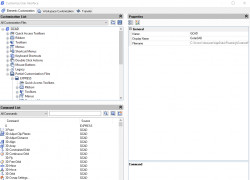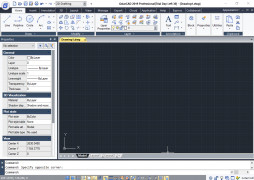GstarCAD Professional
by Gstarsoft Co.,Ltd
GstarCAD Professional is a powerful, high performance CAD software designed to help users create, edit, and share 2D and 3D designs.
Operating system: Windows
Publisher: Gstarsoft Co.,Ltd
Release : GstarCAD Professional 2019
Antivirus check: passed
GstarCAD Professional is the ultimate CAD software solution for professional drafting, design, and engineering projects. It's packed with powerful features and tools to help you create high-quality output quickly and easily.
GstarCAD Professional offers a wide range of features and tools for all your design and engineering needs. It includes a variety of advanced drawing tools such as drawing layers, inserting symbols and blocks, drawing shapes, and dimensioning. It also includes a comprehensive set of utilities for managing your drawings, such as 3D viewing, plotting, and file management. GstarCAD Professional also includes powerful features for editing and modifying drawings, such as Auto-Snap, Auto-Trim, Auto-Join, and more.
GstarCAD Professional also provides a robust set of tools for creating and editing 2D and 3D models. It includes a 3D modeling engine that supports a variety of 3D object types, including extruded, revolved, and lathe-based objects. It also includes a powerful set of tools for surface modeling, including NURBS and splines. In addition, GstarCAD Professional includes an array of tools for editing and modifying 3D models, such as Boolean operations, deformations, and more.
GstarCAD Professional also includes a comprehensive set of tools for creating and editing 3D animations. It includes features for creating complex animations, such as keyframe animation, motion paths, and particle systems. It also includes a library of predefined animations and effects, so you can quickly add animations to your models.
GstarCAD Professional also includes a variety of tools for creating and editing photorealistic renderings. It includes ray-tracing engine and a library of materials and textures, so you can quickly create realistic images of your models. It also includes a set of tools for post-processing your renderings, such as color adjustment and image composition.
GstarCAD Professional also includes a variety of tools for working with point clouds. It includes a point cloud viewer and tools for converting point clouds into 3D models. It also includes a library of point cloud filters, so you can quickly process and analyze your point cloud data.
GstarCAD Professional also includes a variety of tools for working with GIS data. It includes a GIS map viewer and tools for importing and exporting GIS data. It also includes a library of GIS data filters, so you can quickly process and analyze your GIS data.
GstarCAD Professional is the ultimate CAD software solution for professional drafting, design, and engineering projects. It's packed with powerful features and tools to help you create high-qulaity output quickly and easily.
GstarCAD Professional offers a wide range of features and tools for all your design and engineering needs. It includes a variety of advanced drawing tools such as drawing layers, inserting symbols and blocks, drawing shapes, and dimensioning. It also includes a comprehensive set of utilities for managing your drawings, such as 3D viewing, plotting, and file management. GstarCAD Professional also includes powerful features for editing and modifying drawings, such as Auto-Snap, Auto-Trim, Auto-Join, and more.
GstarCAD Professional also provides a robust set of tools for creating and editing 2D and 3D models. It includes a 3D modeling engine that supports a variety of 3D object types, including extruded, revolved, and lathe-based objects. It also includes a powerful set of tools for surface modeling, including NURBS and splines. In addition, GstarCAD Professional includes an array of tools for editing and modifying 3D models, such as Boolean operations, deformations, and more.
GstarCAD Professional also includes a comprehensive set of tools for creating and editing 3D animations. It includes features for creating complex animations, such as keyframe animation, motion paths, and particle systems. It also includes a library of predefined animations and effects, so you can quickly add animations to your models.
GstarCAD Professional also includes a variety of tools for creating and editing photorealistic renderings. It includes ray-tracing engine and a library of materials and textures, so you can quickly create realistic images of your models. It also includes a set of tools for post-processing your renderings, such as color adjustment and image composition.
GstarCAD Professional also includes a variety of tools for working with point clouds. It includes a point cloud viewer and tools for converting point clouds into 3D models. It also includes a library of point cloud filters, so you can quickly process and analyze your point cloud data.
GstarCAD Professional also includes a variety of tools for working with GIS data. It includes a GIS map viewer and tools for importing and exporting GIS data. It also includes a library of GIS data filters, so you can quickly process and analyze your GIS data.
GstarCAD Professional is the ultimate CAD software solution for professional drafting, design, and engineering projects. It's packed with powerful features and tools to help you create high-qulaity output quickly and easily.
GstarCAD Professional offers powerful features and tools for efficient 2D/3D CAD design.
GstarCAD Professional software tchnical reqirements are as follows:
1. Operating System: Windows 7/8/10 (32-bit and 64-bit).
2. CPU: Pentium 4 or higher.
3. RAM: Minimum 2GB RAM, 4GB or higher recommended.
4. Hard Disk: Minimum 500MB free space, 1GB or higher recommended
5. Graphic Card: OpenGL 2.0 supported graphic card with at least 512MB memory.
6. Monitor: 800x600, 32-bit true color or higher resolution.
7. Other: Microsoft .net framework 4.5 or higher.
1. Operating System: Windows 7/8/10 (32-bit and 64-bit).
2. CPU: Pentium 4 or higher.
3. RAM: Minimum 2GB RAM, 4GB or higher recommended.
4. Hard Disk: Minimum 500MB free space, 1GB or higher recommended
5. Graphic Card: OpenGL 2.0 supported graphic card with at least 512MB memory.
6. Monitor: 800x600, 32-bit true color or higher resolution.
7. Other: Microsoft .net framework 4.5 or higher.
PROS
Offers robust 2D/3D CAD design capabilities.
Compatible with DWG file format.
Provides intuitive UI and easy learning curve.
Compatible with DWG file format.
Provides intuitive UI and easy learning curve.
CONS
Lacks advanced 3D modeling features compared to competitors.
Interface may feel outdated and clunky.
Customer support can be slow and unhelpful.
Interface may feel outdated and clunky.
Customer support can be slow and unhelpful.
Joshua R*******l
GstarCAD Professsional was really easy to install and use, but I wasn't happy with the range of tools avaiable for my specific needs.
Joseph N.
This CAD software is a professional tool used for designing and drafting projects in various industries. It provides advanced features such as 3D modeling, parametric design, and dynamic blocks. It also supports various file formats including DWG/DXF and enables easy collaboration through cloud storage and sharing. The software allows for customization of commands and interface to suit individual preferences. Its multi-language support and compatibility with different operating systems make it a versatile tool for designers and engineers.
Aiden O.
GstarCAD Professional is a powerful 2D/3D CAD software with a wide range of tools and features for architects, engineers, and designers.
Fraser
Efficient drafting, precise measurements, user-friendly interface.
John
Easy-to-use CAD software for designing and drafting.