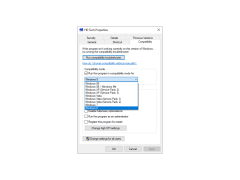HDTach
A physical performance hard drive test delivering maximum accuracy
The HD Tach is a benchmark utility application was originally designed for Windows 2000 or XP operating systems. While an older software program, it is a reliable tool to measure HDD or SSD speed on a variety of modern devices. It has the ability to measure the sequential read speed, the random access speed, interface burst speed, and the CPU utilization on the drive. With this tool, you have unlimited access to any data at whatever speed on your drive.
Features:
- library of drive benchmarks
- compatible with Windows 7 & 10.
- good processing speed
- long and short block tests
HD Tach is a low-level hardware benchmark program for random access read or write storage devices such as hard drives, removable drives, ZIP files, flash drives, and RAID arrays. The program rides on random access memory in a way that encrypts the information and there is no option for modification without administrative rights. The results from the HD Tach tests are displayed in a pop up that only takes about two minutes to run.
Allows you to create a file inside or outside of the hard drive.
A graph and a chart of the results specifically show each category's data results and allows you to use that information for your needs. You can use these charts and graphs to compare to other hard drives or devices to see if your system is running efficiently. You can also load your results into a spreadsheet for up-to-date visual comparison if you run the program more than once on a device.
It is easy to use, easy to understand utility program application that offers accuracy and fast results. This application is available for a trial download with some restrictions from the complete version. However, if you want to keep your device in optimal functioning capacity, it is a utility that you cannot afford to pass up.
--offered as a trial version with the option to purchase the full version.
--Windows 7
PROS
User-friendly interface with easy navigation.
Supports both read and write benchmark tests.
CONS
Lacks detailed analysis and diagnostic features for in-depth drive health checks.
Outdated user interface, not updated for modern aesthetics or usability.