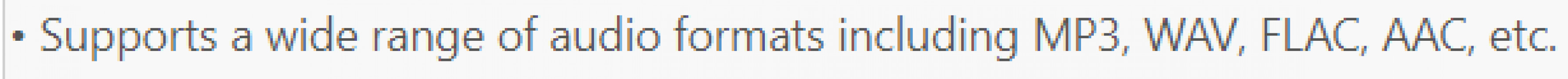HeadsetControl-SystemTray
by Lucas Zampieri
HeadsetControl-SystemTray is a small utility that enables you to control your headset's volume and mute settings from the Windows system tray.
Operating system: Windows
Publisher: Lucas Zampieri
Release : HeadsetControl-SystemTray 1.3
Antivirus check: passed
HeadsetControl-SystemTray Software
HeadsetControl-SystemTray is an advanced application for Windows that allows users to easily adjust the audio settings of their headsets from the System Tray. It allows users to quickly adjust their headset's volume, mute and balance settings, as well as other advanced settings such as equalizer and virtual surround sound.
HeadsetControl-SystemTray offers a wide range of features and benefits that make it the perfect tool for gamers, music enthusiasts, and anyone who wants to get the best sound out of their headset.
• Quickly adjust your headset's volume, mute, and balance settings.
• Easy access to advanced settings such as equalizer and virtual surround sound.
• Create custom profiles to quickly switch between different audio settings.
• Adjust the volume of multiple headsets at once.
• Automatically detect any connected headset and display its settings in the System Tray.
• Monitor the battery level of wireless headsets.
• Supports multiple audio devices and multiple audio playback modes.
• Easy to use user interface with a modern design.
• Compatible with Windows XP, Vista, 7, 8 and 10.
• Supports a wide range of audio formats including MP3, WAV, FLAC, AAC, etc.
• Supports all popular gaming headsets, including Astro, Turtle Beach, Logitech, and more.
Conclusion
HeadsetControl-SystemTray is the perfect application for gamers and music enthusiasts who want to get the most out of their headset. It offers a wide range of features and benefits that make it easy to adjust your headset's audio settings. It is compatible with all popular headsets, provides easy access to advanced settings, and is easy to use. With HeadsetControl-SystemTray, you can get the best sound out of your headset in no time.
HeadsetControl-SystemTray is an advanced application for Windows that allows users to easily adjust the audio settings of their headsets from the System Tray. It allows users to quickly adjust their headset's volume, mute and balance settings, as well as other advanced settings such as equalizer and virtual surround sound.
HeadsetControl-SystemTray offers a wide range of features and benefits that make it the perfect tool for gamers, music enthusiasts, and anyone who wants to get the best sound out of their headset.
HeadsetControl-SystemTray provides easy access to headset settings from the system tray, allowing users to quickly customize their audio experience.Features:
• Quickly adjust your headset's volume, mute, and balance settings.
• Easy access to advanced settings such as equalizer and virtual surround sound.
• Create custom profiles to quickly switch between different audio settings.
• Adjust the volume of multiple headsets at once.
• Automatically detect any connected headset and display its settings in the System Tray.
• Monitor the battery level of wireless headsets.
• Supports multiple audio devices and multiple audio playback modes.
• Easy to use user interface with a modern design.
• Compatible with Windows XP, Vista, 7, 8 and 10.
• Supports a wide range of audio formats including MP3, WAV, FLAC, AAC, etc.
• Supports all popular gaming headsets, including Astro, Turtle Beach, Logitech, and more.
Conclusion
HeadsetControl-SystemTray is the perfect application for gamers and music enthusiasts who want to get the most out of their headset. It offers a wide range of features and benefits that make it easy to adjust your headset's audio settings. It is compatible with all popular headsets, provides easy access to advanced settings, and is easy to use. With HeadsetControl-SystemTray, you can get the best sound out of your headset in no time.
1. Operating System: The software should be compatible with the most popular operating systems like Windows, Mac OS X, and Linux.
2. Memory: At least 2GB of RAM should be available for running the software.
3. Storage: At least 500MB of free storage should be available for installation and running the program.
4. Processor: The software should be able to run on any modern processor.
5. Software Requirements: The software should be written in a programming language that supports graphical user interface (GUI).
6. Network Connectivity: The software should be able to connect to a local area network (LAN) or to the internet.
7. Sound Card: The software should be able to detect any sound card connected to the computer and be able to control it.
8. Audio Format Support: The software should be able to support a variety of audio formats, such as MP3, WAV, FLAC, and OGG.
9. User Interface: The software should have an intuitive and easy to use graphical user interface.
2. Memory: At least 2GB of RAM should be available for running the software.
3. Storage: At least 500MB of free storage should be available for installation and running the program.
4. Processor: The software should be able to run on any modern processor.
5. Software Requirements: The software should be written in a programming language that supports graphical user interface (GUI).
6. Network Connectivity: The software should be able to connect to a local area network (LAN) or to the internet.
7. Sound Card: The software should be able to detect any sound card connected to the computer and be able to control it.
8. Audio Format Support: The software should be able to support a variety of audio formats, such as MP3, WAV, FLAC, and OGG.
9. User Interface: The software should have an intuitive and easy to use graphical user interface.
PROS
Allows for easy access and control over headset settings.
Supports a wide range of headset models.
Lightweight and doesn't hog system resources.
Supports a wide range of headset models.
Lightweight and doesn't hog system resources.
CONS
Limited compatibility with different headset models.
Lack of advanced customization features.
Occasional glitches in system tray notification.
Lack of advanced customization features.
Occasional glitches in system tray notification.
Ryan Galperin
HeadsetControl-SystemTray software is a great tool for anyone who wants to control their headset volume in an easy and convenient way. The application is user friendly and very intuitive. I found it very useful to be able to adjust the volume quickly and easily, with only a few clicks. The software also allows you to quickly switch between different types of headphones, which is a great feature. The sound quality is great and it's very easy to configure. Overall, I think the application is a great asset for anyone who needs to keep their headset volume under control.
Alfie Helstad
I find HeadsetControl-SystemTray to be a handy piece of softare to have, it's easy to use and makes conntecting to my headset quick and painless, though I have had some trouble with the softare crashing occassionally.
Finlay N******d
HeadsetControl-SystemTray is a great software to manage your headset, however I find it a littlle bit confusing at times.
Dylan D*****b
This software is designed to provide users with a convenient way to control their headset settings directly from the system tray. It offers a range of features, including the ability to adjust the volume, mute/unmute the microphone, and switch between different audio devices. Additionally, it allows users to customize the functionality of their headset buttons and provides helpful notifications and alerts. Overall, this software can greatly enhance the user experience for those who frequently use headsets for work or entertainment purposes.
Jaxon Finnerty
The HeadsetControl-SystemTray software appears to offer a user-friendly interface for managing headset settings.
Andrew
Intuitive interface, customizable settings, enhances audio experience.
Josh
Intuitive, practical for headset management.