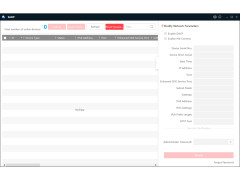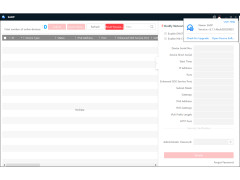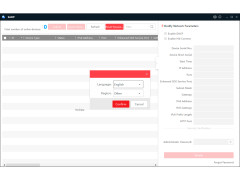Hikvision SADP
by Hangzhou Hikvision Digital Technology ...
Hikvision SADP is a Windows utility designed to help users manage and monitor Hikvision network devices.
Operating system: Windows
Publisher: Hangzhou Hikvision Digital Technology ...
Antivirus check: passed
Hikvision SADP (Search Active Device Protocol) is a free utility designed to search for active Hikvision devices on the local network. The utility can be used to perform the following tasks:
1. Automatically search for Hikvision devices in the local network.
2. Retrieve basic information about the devices, such as device model, serial number, IP address, MAC address and firmware version.
3. Upgrade device firmware.
4. Change device IP settings, including IP address, subnet mask and default gateway.
5. Change device password.
6. Restart the device.
7. Generate a configuration file for the device.
8. Add a device to the Hikvision iVMS-4200 management software.
SADP offers a simple and user-friendly graphical user interface and can be used to manage multiple devices at the same time. It supports all major Hikvision devices, including IP cameras, NVRs, DVRs, access control devices and video intercom devices.
The utility is available for Windows, Linux and Mac OS X operating systems. It requires no additional hardware or software and can be run from any computer in the local network.
1. Automatically search for active Hikvision devices in the local network.
2. Retrieve device information such as model, serial number, IP address, MAC address and firmware version.
3. Upgrade device firmware.
4. Change device IP settings, including IP address, subnet mask and default gateway.
5. Change device password.
6. Restart the device.
7. Generate a configuration file for the device.
8. Add a device to the Hikvision iVMS-4200 management software.
9. Supports all major Hikvision devices, including IP cameras, NVRs, DVRs, access control devices and video intercom devices.
10. Available for Windows, Linux and Mac OS X operating systems.
11. No additional hardware or software required.
12. User-friendly graphical interface.
13. Manage multiple devices at the same time.
1. Automatically search for Hikvision devices in the local network.
2. Retrieve basic information about the devices, such as device model, serial number, IP address, MAC address and firmware version.
3. Upgrade device firmware.
4. Change device IP settings, including IP address, subnet mask and default gateway.
5. Change device password.
6. Restart the device.
7. Generate a configuration file for the device.
8. Add a device to the Hikvision iVMS-4200 management software.
SADP offers a simple and user-friendly graphical user interface and can be used to manage multiple devices at the same time. It supports all major Hikvision devices, including IP cameras, NVRs, DVRs, access control devices and video intercom devices.
The utility is available for Windows, Linux and Mac OS X operating systems. It requires no additional hardware or software and can be run from any computer in the local network.
SADP allows for easy centralized management of Hikvision devices.Features:
1. Automatically search for active Hikvision devices in the local network.
2. Retrieve device information such as model, serial number, IP address, MAC address and firmware version.
3. Upgrade device firmware.
4. Change device IP settings, including IP address, subnet mask and default gateway.
5. Change device password.
6. Restart the device.
7. Generate a configuration file for the device.
8. Add a device to the Hikvision iVMS-4200 management software.
9. Supports all major Hikvision devices, including IP cameras, NVRs, DVRs, access control devices and video intercom devices.
10. Available for Windows, Linux and Mac OS X operating systems.
11. No additional hardware or software required.
12. User-friendly graphical interface.
13. Manage multiple devices at the same time.
Hikvision SADP software is compatible with Microsoft Windows 7, 8, 10, and Windows Server 2003, 2008, 2012, 2016. It requires a minimum of 512 MB of RAM, 1024 x 768 pixels or higher resolution, and a network adapter. It also requires Microsoft .NET Framework 3.5 or higher.
PROS
Allows for easy detection of Hikvision devices within the network.
Offers simple, user-friendly interface for device management.
Supports password resetting and device activation.
Offers simple, user-friendly interface for device management.
Supports password resetting and device activation.
CONS
Interface can be confusing for new or inexperienced users.
Occasional glitches with the device detection feature.
Limited technical support for software troubleshooting issues.
Occasional glitches with the device detection feature.
Limited technical support for software troubleshooting issues.
Finn E.
1. Hikvision SADP software is a great tool for managing and monitoring Hikvision devices.
2. The user interface is intuitive and easy to use, making it a great choice for users of all experience levels.
3. It has a range of useful features for remotely managing devices, such as remote configuration, firmware updating, and device resetting.
4. The software is also able to detect and display IP addresses of Hikvision devices on the same network.
5. It has an automatic device search feature which is a great time saver.
6. The software is available for both Windows and Mac operating systems.
7. It can be used to manage multiple devices simultaneously.
8. The software is free to download and use.
9. The software is regularly updated with new features and bug fixes.
10. Overall, Hikvision SADP is an effective and user-friendly software for managing Hikvision devices.
Arran M.
I found Hikvision SADP software to be a bit unreliable - sometimes it would take forever to detect devices or not detect them at all.
Kayden M*****s
The Hikvision SADP software is quite convienent to use, but it can be a bit confusing to navigate and often times it will take a few tries to get it to work properly.
Max L.
Hikvision SADP is a tool that allows users to easily manage their Hikvision network devices. It automatically detects devices on the network and provides detailed information about each device, such as IP address and firmware version. The software also allows users to modify device settings, update firmware, and remotely reboot devices. Additionally, it provides a range of diagnostic tools to help troubleshoot issues with devices on the network. Overall, Hikvision SADP is a valuable tool for managing Hikvision devices on a network.
Jack N******e
Hikvision SADP software allows users to manage and configure their Hikvision devices in a convenient and user-friendly way.
Oliver
Hikvision SADP (Search Active Device Protocol) software is a user-friendly and versatile tool for managing Hikvision network-connected devices, such as security cameras and video recorders. Its most notable feature is the ability to easily identify, activate, and manage all Hikvision devices on a local area network, providing a simple and efficient solution for device management.
John
Efficient tool for managing and troubleshooting network devices.
Robbie
User-friendly interface, efficient device network detection.
Archie
User-friendly, efficient device management.
Angus
Easy management of Hikvision devices.
Christopher
Hikvision SADP software: Easy setup, finds cameras on network.
Isaac
Easy to use tool for managing surveillance cameras.