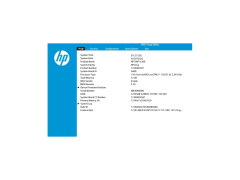HP On-Screen Display Utility
Notification tool that tells you when settings have been changed or updated on your HP Device
Operating system: Windows
Release : HP On-Screen Display Utility 1.0.7
Antivirus check: passed
HP On-Screen Display notifies you when changes have been made to your device and/or applications. It is free software that can only be used with HP devices. It comes with a help center in case you have any issues using the software. It will allow you to manage the graphical components on your device and be notified on any changes.
Features:
- The software used on-screen visual representations and notifications to alert the user of any changes made rather than background notifications or email updates that may never be seen or read.
- It has the ability to manage graphical components of your device
- The software comes with a complimentary "help" feature on the interface in case the user runs into any problems while using or downloading the software.
- The software has very high-performance ratings and also requires minimal effort to operate
The HP On-Screen Display Utility is an easy, free product that will allow you to streamline your notifications and changes and be notified when they have been made.
It is free
Can only be used with HP devices
PROS
Enhances user experience with simple and intuitive interface.
Improves productivity with quick access to screen brightness and contrast controls.
CONS
Can be overly complicated for novice users.
Occasionally shows delays in response time.