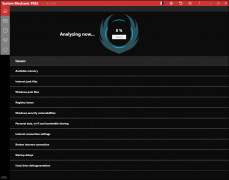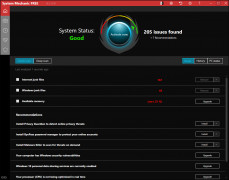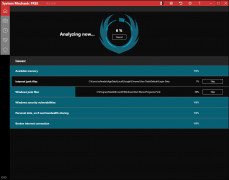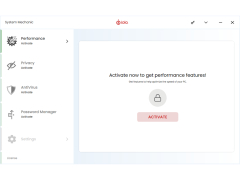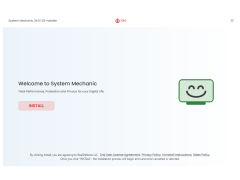System Mechanic Free
Speed up your computer and get it back to how it was when your first got it
Operating system: Windows
Publisher: Iolo Technologies
Release : System Mechanic Free 21
Antivirus check: passed
If you own a computer, you've probably experienced it: it was fast when you first got it, but as time has gone on, it has slowed to a crawl. And you probably don't have the know-how or the time in your busy schedule to fix the problem yourself. Well, no worries, because this simple and free program will do the heavy lifting for you.
Features:
- Have things gotten so bad that your internet connection, the vital connection between your computer and the world wide web, has been compromised? Have no fear. If you can manage to get this program installed, it will help you to get back online once more. If you have it installed beforehand, that is of course optimal.
- Optimize your RAM usage- are programs running and eating up your memory? Well, this program has your back. Reclaim your precious memory so that your computer can run as buttery smooth as possible.
- Clean up unwanted junk. Everyone's computer has this problem: Worthless files and programs seem to accumulate without your consent. Well, this program can help with that too. It will find useless files and other miscellaneous sources of wasted space.
- Is your desktop cluttered with pointless shortcuts that seem to be pointing nowhere? This program can even help with that. The automatic tool will find shortcuts that you are no longer using and make it so that your desktop can truly be yours again.
- Is your hard drive slowing down too? There is a process known as defragmentation that can help repair this issue. And you may have guessed it, but this useful program does that too.
If your computer has been getting on your nerves, this program just might be what you've been looking for. It's free and easy to use, and it's practically guaranteed to restore your computer experience to how it was on day one.
Not a computer expert? No problem. This program does the heavy lifting for you.
- Requires at least one gigabyte of RAM
- At least 140 MB of hard drive space in order to install the program
- Operating system: Windows XP or higher
- Active internet connection
PROS
Effectively cleans out useless files to free up disk space.
Easy to use interface with clear instructions and guidance.
CONS
Lacks in-depth explanations for novices.
Can be overly complex for non-technical users.
Cameron
System Mechanic is known for its effectiveness in resolving computer system issues and improving the performance of PCs. It comes in four versions, each catering to needs. From a tune up tool to a version with additional features there's also a business focused edition and a comprehensive PC optimization suite. With System Mechanic you can enjoy security measures that protect your PC against threats. Even though there's a time trial for the basic version, the software offers a wide range of functionalities to optimize your PCs speed and address data errors. This includes tasks like cleaning up junk files, tidying up directories and defragmenting drives. The user friendly interface makes it easy to navigate with tabs like "System Mechanic" and additional free tools such as Privacy Guardian, Bye Pass and Malware Killer conveniently accessible. The Dashboard provides access to analysis and repair functions while the Toolbox tab offers features for PC cleanup, speed enhancement, protection, recovery and management. Through its Active Care feature System Mechanic automatically repairs your PC during times while Live Boost ensures balanced speed enhancements through real time and on demand processing modes. However it's important to note that some advanced security features like real time antivirus protection are only available, in upgraded versions. Despite this drawback, System Mechanic continues to be a trusted and popular option, for optimizing PCs. It provides a range of user tools, for cleaning up and repairing your computer conveniently operating during idle times and supporting an unlimited number of personal computers.
Sat, Feb 3, 2024