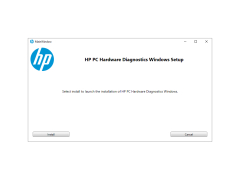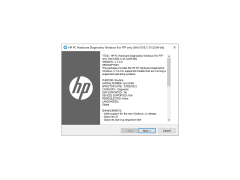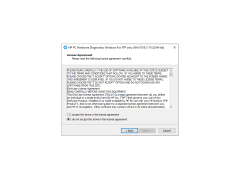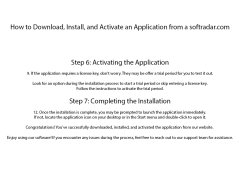HP PC Hardware Diagnostics UEFI
by Hewlett-Packard Development Company, L...
HP PC Hardware Diagnostics UEFI is a diagnostic tool that helps troubleshoot hardware issues and provide detailed information about the system's hardware components.
Operating system: Windows
Publisher: Hewlett-Packard Development Company, L...
Antivirus check: passed
HP PC Hardware Diagnostics UEFI
HP PC Hardware Diagnostics UEFI (UEFI) is a comprehensive diagnostic and system information tool that helps you quickly and easily diagnose and troubleshoot hardware and system issues on your HP PC.
The following are some of the features of HP PC Hardware Diagnostics UEFI:
• Automated testing – Quickly and easily run a full suite of diagnostic tests on your system to identify potential hardware issues.
• System information – Quickly view system information, including memory, storage, processor, and graphics information.
• System health – Check the overall health of your system and identify potential hardware problems.
• Customizable testing – Customize the tests you run to fit your needs and requirements.
• Comprehensive coverage – Diagnose hardware components such as memory, storage, processor, and graphics.
• Easy-to-use interface – Intuitive and user-friendly interface makes it easy to use.
• Support – Get access to helpful support resources, including the HP Support Assistant.
• Advanced diagnostics – Diagnose more advanced components such as USB and RAID controllers.
• System upgrade – Update system BIOS, drivers, and firmware.
• Software updates – Automatically check for and install updates.
• Troubleshooting – Quickly diagnose and troubleshoot hardware and system issues.
• Easy installation – Easy installation with a simple setup wizard.
• Secure – Data is encrypted during transmission and storage.
• Comprehensive help – Comprehensive help and support resources available.
• Log files – Create and save log files for easy troubleshooting and diagnostics.
• Customizable settings – Create and save settings to fit your needs.
• Multiple languages – Supports multiple languages.
• Compatibility – Compatible with most Windows-based PCs.
• Free trial – Download and use the trial version for free.
Conclusion
HP PC Hardware Diagnostics UEFI is an advanced diagnostic and system information tool that offers a comprehensive suite of tests and system information to help you quickly and easily diagnose and troubleshoot hardware and system issues on your HP PC. With its intuitive and user-friendly interface, automated testing, customizable testing, comprehensive coverage, secure transmission and storage, and support resources, HP PC Hardware Diagnostics UEFI is the perfect tool for diagnosing and troubleshooting hardware and system issues.
HP PC Hardware Diagnostics UEFI (UEFI) is a comprehensive diagnostic and system information tool that helps you quickly and easily diagnose and troubleshoot hardware and system issues on your HP PC.
HP PC Hardware Diagnostics UEFI helps quickly identify and troubleshoot hardware problems.Features:
The following are some of the features of HP PC Hardware Diagnostics UEFI:
• Automated testing – Quickly and easily run a full suite of diagnostic tests on your system to identify potential hardware issues.
• System information – Quickly view system information, including memory, storage, processor, and graphics information.
• System health – Check the overall health of your system and identify potential hardware problems.
• Customizable testing – Customize the tests you run to fit your needs and requirements.
• Comprehensive coverage – Diagnose hardware components such as memory, storage, processor, and graphics.
• Easy-to-use interface – Intuitive and user-friendly interface makes it easy to use.
• Support – Get access to helpful support resources, including the HP Support Assistant.
• Advanced diagnostics – Diagnose more advanced components such as USB and RAID controllers.
• System upgrade – Update system BIOS, drivers, and firmware.
• Software updates – Automatically check for and install updates.
• Troubleshooting – Quickly diagnose and troubleshoot hardware and system issues.
• Easy installation – Easy installation with a simple setup wizard.
• Secure – Data is encrypted during transmission and storage.
• Comprehensive help – Comprehensive help and support resources available.
• Log files – Create and save log files for easy troubleshooting and diagnostics.
• Customizable settings – Create and save settings to fit your needs.
• Multiple languages – Supports multiple languages.
• Compatibility – Compatible with most Windows-based PCs.
• Free trial – Download and use the trial version for free.
Conclusion
HP PC Hardware Diagnostics UEFI is an advanced diagnostic and system information tool that offers a comprehensive suite of tests and system information to help you quickly and easily diagnose and troubleshoot hardware and system issues on your HP PC. With its intuitive and user-friendly interface, automated testing, customizable testing, comprehensive coverage, secure transmission and storage, and support resources, HP PC Hardware Diagnostics UEFI is the perfect tool for diagnosing and troubleshooting hardware and system issues.
HP PC Hardware Diagnostics UEFI software must meet the following requirements:
1. It must be compatible with the HP Business PC BIOS.
2. It must be designed to allow the user to select specific hardware components to perform diagnostics on.
3. It must be designed so that users can easily run the diagnostics and receive feedback on the results.
4. It must be designed to be used in a wide variety of hardware configurations.
5. It must be designed to run on both UEFI and legacy BIOS systems.
6. It must be able to detect and report hardware problems.
7. It must be able to provide detailed information on a specific hardware component, such as its model number, serial number, and other relevant information.
8. It must be able to provide step-by-step instructions for resolving hardware problems.
9. It must be able to detect and report potential hardware conflicts.
10. It must be designed to be easy to use and intuitive.
1. It must be compatible with the HP Business PC BIOS.
2. It must be designed to allow the user to select specific hardware components to perform diagnostics on.
3. It must be designed so that users can easily run the diagnostics and receive feedback on the results.
4. It must be designed to be used in a wide variety of hardware configurations.
5. It must be designed to run on both UEFI and legacy BIOS systems.
6. It must be able to detect and report hardware problems.
7. It must be able to provide detailed information on a specific hardware component, such as its model number, serial number, and other relevant information.
8. It must be able to provide step-by-step instructions for resolving hardware problems.
9. It must be able to detect and report potential hardware conflicts.
10. It must be designed to be easy to use and intuitive.
PROS
Efficient in identifying hardware issues before they become serious problems.
Supports a wide range of HP computers and hardware devices.
Provides comprehensive, detailed reports for easy troubleshooting.
Supports a wide range of HP computers and hardware devices.
Provides comprehensive, detailed reports for easy troubleshooting.
CONS
Can be difficult for non-technical users to understand.
Requires system reboot to access and run.
Limited diagnostic capabilities compared to third-party tools.
Requires system reboot to access and run.
Limited diagnostic capabilities compared to third-party tools.
Jack
The HP PC Hardware Diagnostics UEFI is a toolkit that is specifically designed to test the functionality of HP PC models and operating systems. It is tailored for UEFI based hardware diagnostics. It allows for firmware updates, on devices as well as direct BIOS management for supported systems. To use it you need to launch it from a designated FAT or FAT32 partition called "HP_TOOLS." This partition can be created during setup and it can be automatically renamed on a USB flash drive. However please be aware that this partition could be vulnerable and may result in data loss so its advised not to store any data on it. The latest version, 6.0.2.0 addresses issues related to Hard Drive Optimized DST in RAID Legacy mode and language hang problems, which improves the user experience. In summary the HP PC Hardware Diagnostics UEFI provides tools for diagnosing hardware issues and managing firmware for certain HP PC models ensuring a thorough validation process. However caution should be exercised due to the vulnerability of the required partition and occasional problems, with data backup functionality.
Thu, Feb 1, 2024
Matthew Rants
Cole P.
I have used HP PC Hardware Diagnostics UEFI software for quite a while now. It is quite a helpful tool in troubleshooting and running diagnostics on my HP PC. It is easy to use and the instructions are very clear. The software is also regularly updated with the latest version.
Charlie Rhaburn
HP PC Hardware Diagnostics is a software tool that is pre-installed on HP computers and is used to diagnose hardware issues. It runs a series of tests to check the health of the hardware components such as memory, hard drive, CPU, and others. The tool can be accessed during the boot-up process and allows the user to select specific tests to run. The interface is user-friendly and provides detailed information about the results of each test. The software also has a feature that allows the user to create a diagnostic report for HP support. Overall, it is a useful tool for troubleshooting hardware issues on HP computers.
Charlie Thordarson
HP PC Hardware Diagnostics UEFI software is a comprehensive tool for diagnosing and troubleshooting hardware issues on HP computers.
Max
This tool provides thorough testing, ensuring optimum system function.
Jacob
Reliable tool for troubleshooting hardware issues.
John
Intuitive, comprehensive hardware testing.