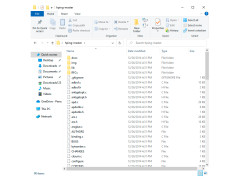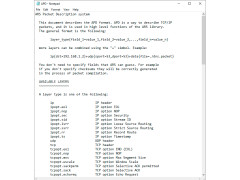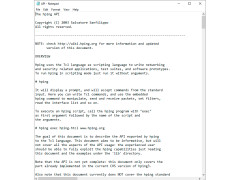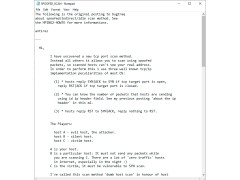Hping
by Salvatore Sanfilippo
Hping is an open source command-line oriented TCP/IP packet assembler/analyzer.
What Is Hping?
Hping is a free open source command line utility and an easy-to-use tool for network exploration, security scanning, packet crafting, and network testing. It works on Linux, Mac OS X, and Windows operating systems. Hping is an integrated packet crafting and manipulating tool that can be used to create, send, and receive custom TCP/IP packets. It is also useful for network administrators to audit network security and manage services, and for developers to debug network protocols.
Features of Hping
Hping provides a wide range of features for testing, probing and security auditing. Here is a list of some of its features.
• Raw IP packet crafting: Allows the user to create custom IP packets with arbitrary fields.
• Traceroute mode: It can be used to trace the path of a packet from source to destination.
• ICMP mode: ICMP requests and ICMP Echo Reply requests can be sent and received.
• UDP mode: Custom UDP packets can be sent and received.
• TCP mode: The user can control the source and destination ports, sequence number, and flags of TCP packets.
• Network scanning: Hping can be used to scan for open ports on a target machine.
• Firewall testing: Hping can be used to test the effectiveness of firewalls.
• DNS lookup: It can be used to look up DNS information.
• ARP spoofing: ARP spoofing can be used to intercept network traffic.
• Network statistics: Hping can display network statistics such as packet loss rate and round trip time.
• Logging: The user can log the output of Hping to a file.
• Scripting: Hping can be used in shell scripts for automating tasks.
• IP fragmentation: The user can control the IP fragmentation of packets.
• Network testing: Hping can be used to test network performance and latency.
• Network address translation (NAT): Hping can be used to test NAT implementations.
• Routing information protocol (RIP): Hping can be used to display routing information.
• Statistics: Hping can be used to display network statistics such as packet loss rate and round trip time.
• Network security: Hping can be used to scan for open ports and test the effectiveness of firewalls.
Conclusion
Hping is an incredibly powerful network tool that is used by network administrators, developers, and security professionals for a wide range of tasks and purposes. Its wide range of features makes it an excellent choice for network exploration, security scanning, packet crafting, and network testing. It is easy to use and free to download, making it a great tool for anyone who needs to audit their network security or test network performance.
Hping is a free open source command line utility and an easy-to-use tool for network exploration, security scanning, packet crafting, and network testing. It works on Linux, Mac OS X, and Windows operating systems. Hping is an integrated packet crafting and manipulating tool that can be used to create, send, and receive custom TCP/IP packets. It is also useful for network administrators to audit network security and manage services, and for developers to debug network protocols.
Features of Hping
Hping provides a wide range of features for testing, probing and security auditing. Here is a list of some of its features.
• Raw IP packet crafting: Allows the user to create custom IP packets with arbitrary fields.
• Traceroute mode: It can be used to trace the path of a packet from source to destination.
• ICMP mode: ICMP requests and ICMP Echo Reply requests can be sent and received.
• UDP mode: Custom UDP packets can be sent and received.
• TCP mode: The user can control the source and destination ports, sequence number, and flags of TCP packets.
• Network scanning: Hping can be used to scan for open ports on a target machine.
• Firewall testing: Hping can be used to test the effectiveness of firewalls.
• DNS lookup: It can be used to look up DNS information.
• ARP spoofing: ARP spoofing can be used to intercept network traffic.
• Network statistics: Hping can display network statistics such as packet loss rate and round trip time.
• Logging: The user can log the output of Hping to a file.
• Scripting: Hping can be used in shell scripts for automating tasks.
• IP fragmentation: The user can control the IP fragmentation of packets.
• Network testing: Hping can be used to test network performance and latency.
• Network address translation (NAT): Hping can be used to test NAT implementations.
• Routing information protocol (RIP): Hping can be used to display routing information.
• Statistics: Hping can be used to display network statistics such as packet loss rate and round trip time.
• Network security: Hping can be used to scan for open ports and test the effectiveness of firewalls.
Conclusion
Hping is an incredibly powerful network tool that is used by network administrators, developers, and security professionals for a wide range of tasks and purposes. Its wide range of features makes it an excellent choice for network exploration, security scanning, packet crafting, and network testing. It is easy to use and free to download, making it a great tool for anyone who needs to audit their network security or test network performance.
Hping can be used to send packets to a specific port and protocol, allowing for more precise network testing and troubleshooting.
1. Operating System: Hping is a command-line based packet-crafting tool that is designed to run on Unix-like operating systems. It is primarily developed and tested on Linux, but should work on any Unix-like operating system with a working C compiler.
2. Network Tools: Hping requires a network interface equipped with a raw socket, which is supported by most modern Unix-like operating systems.
3. Command-Line Interface: Hping is a command-line based packet-crafting tool. In order to use it, a user must be familiar with command-line usage and basic networking concepts.
4. Security: As Hping is a packet-crafting tool, it should only be used by experienced users who understand the implications of using such a tool. It should not be used on production systems without prior approval. Additionally, users should never run Hping as the root user, as this can potentially lead to security issues.
2. Network Tools: Hping requires a network interface equipped with a raw socket, which is supported by most modern Unix-like operating systems.
3. Command-Line Interface: Hping is a command-line based packet-crafting tool. In order to use it, a user must be familiar with command-line usage and basic networking concepts.
4. Security: As Hping is a packet-crafting tool, it should only be used by experienced users who understand the implications of using such a tool. It should not be used on production systems without prior approval. Additionally, users should never run Hping as the root user, as this can potentially lead to security issues.
PROS
Provides advanced TCP/IP packet manipulation capabilities.
Ability to test firewall rules and network performance.
Open-source and highly customizable.
Ability to test firewall rules and network performance.
Open-source and highly customizable.
CONS
Lacks a user-friendly interface for non-technical users.
Does not provide detailed reports or analytics.
Limited updates and community support.
Does not provide detailed reports or analytics.
Limited updates and community support.
Blair L*******w
Hping is a great open-source tool which is used to test network connections. I recently used it to check if my firewall was properly configured. It was very easy to set up and the command line interface was intuitive. It gave me detailed information about connections and the results were accurate. I also liked that it was able to scan multiple ports simultaneously. It was also able to identify various network protocols. All in all, it is a great tool to have in your arsenal.
Hamish Q******b
Hping is an amazinng tool for network testing and packet generation, I find it really reliable and user friendly even for beginners.
Alfie Cado
Hping is a powerful network packet crafting and testing tool that allows users to generate custom ICMP, UDP, and TCP packets.
Angus H.
Hping is a command-line oriented TCP/IP packet assembler/analyzer that is used to test network connectivity, firewall rules, and intrusion detection systems. It has the ability to send custom packets with different flags, payloads, and options; and analyze the responses received. Its main features include traceroute-like functionality, fragmentation testing, flood testing, and port scanning. Its flexibility and ease of use make it a popular tool for network administrators and security professionals.
Josh A********j
Hping software is a command-line tool used for network testing and analysis, allowing users to send customized packets and perform various network-related tasks.
Hamish
Hping is a command-line oriented TCP/IP packet assembler and analyzer. The software's standout feature is its ability to forge or decode packets of a wide array of protocols, send them on wire, capture them, and match requests and replies. This capability makes it an essential tool for network testing and security analysis.
Theo
Allows precise network packet crafting and analysis for troubleshooting and security audits.
Alfie
Powerful, versatile tool for network security testing.
Joseph
Robust, versatile network analysis tool.
Liam
Network exploration, security auditing.
Jackson
Pinging tool for testing network connections and security weaknesses.