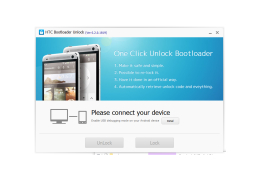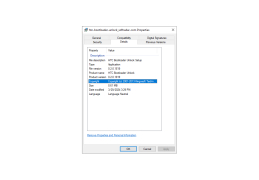Operating system: Windows
Publisher: Kingosoft Technology Ltd
Antivirus check: passed
HTC Bootloader Unlock is a small application designed to unlock the loader on portable HTC devices. This, in turn, makes it possible to get Root-rights for him. In addition, unlocking the loader is required to install new firmware. Unfortunately, the program is quite old and does not work with all models of smartphones / tablets (and versions of Android, respectively). And the developer does not provide a list of supported devices, so you can check it only in a practical way.
It's easy to work with HTC Bootloader Unlock: to unlock the loader, just start the program and press the "Unlock" button, and the portable device must be connected to your computer via USB cable. Please note that the program does not come with USB drivers, so if the connected smartphone/tablet is not recognized, you will have to solve the problems with the missing software yourself.
The main benefit of using HTC Bootloader Unlock software is achieving root access and enabling firmware installation on HTC devices.
Please note that in order for the HTC Bootloader Unlock to work correctly with some devices, the debugging mode must be enabled on them. Depending on your smartphone/tablet model and Android version, you can enable it in one of the following ways
go to Settings → Development → Debugging via USB;
go to Settings → For Developers → Debugging via USB;
go to Settings → Applications → Development → Debugging via USB;
go to System Settings → About smartphone → tap and hold your finger in the Version number field;
go to System Settings → About smartphone → click on the Version number field several times (7-10).
- Unlock the loader on older HTC handheld devices;
- Need to enable debugging mode and connect the device to a computer via USB cable;
- a very simple and intuitive interface;
- Returns the standard status of the loader.
PROS
Enables installation of custom ROMs for enhanced performance.
Serves as a gateway to command line interface for developers.
CONS
Increased risk of bricking your phone during the process.
Exposes device to potential security vulnerabilities.