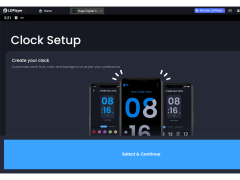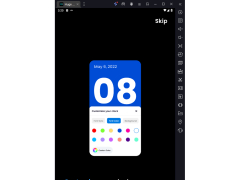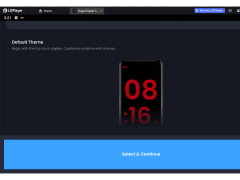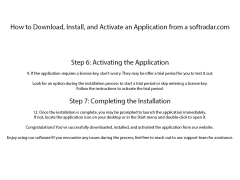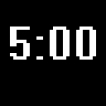
Huge Clock
Huge Clock is a simple program that displays a large, customizable digital clock on your desktop.
Huge Clock is an easy-to-use, highly configurable, and visually stunning time management software for Windows and Mac OS X. With its beautiful, intuitive interface, Huge Clock makes it simple to keep track of time, set alarms and notifications, and customize the look and feel of your clock.
Features:
• Modern, sleek design: Huge Clock features a modern, sleek design that fits perfectly on any desktop, laptop, or tablet. The clock’s interface is easy to navigate, allowing you to quickly customize the look and feel of your clock.
• Advanced time management features: With Huge Clock you can easily set alarms, reminders, and notifications for any time period. You can also schedule events and tasks and set recurring alarms.
• Highly customizable: Huge Clock allows you to customize the look and feel of your clock. You can adjust the size, color, and font of the time display. You can also add digital or analog clock faces and themes to your clock.
• Cross-platform compatibility: Huge Clock is compatible with both Windows and Mac OS X. This allows you to sync your clock across multiple devices and access your clock on any device.
• Easy to use: Huge Clock is simple and intuitive to use. You can quickly access all the features of the clock with just a few clicks.
• Multi-language support: Huge Clock supports multiple languages, making it easy to use the clock in any language.
• Automated updates: Huge Clock automatically updates itself with the latest version, ensuring that you always have the latest features and bug fixes.
• Free: Huge Clock is free to use, making it a great time management solution for anyone.
Conclusion
Huge Clock is an easy-to-use, highly configurable, and visually stunning time management software for Windows and Mac OS X. With its beautiful, intuitive interface, Huge Clock makes it simple to keep track of time, set alarms and notifications, and customize the look and feel of your clock. Its advanced features, such as multi-language support and automated updates, make it a great choice for anyone looking for a reliable and efficient time management solution.
The huge clock has the benefit of providing an accurate and easily visible source of timekeeping.
The exact technical requirements for a huge clock depend on the specific design of the clock, as well as the size. Generally, the clock will need to be powered by a power source, such as a battery, solar power, or an AC adapter. It may need to be connected to a computer or other type of controller in order to set the time and activate any special features. It may need to be waterproof, and depending on the size, it may need a sturdy frame or mount for support. Finally, depending on the design, it may have lighting or display elements that require additional electronics.
PROS
Customizable interface with various designs.
Perfect for visually impaired users.
CONS
Lacks advanced features like world time zones.
Interface might feel outdated and clunky.