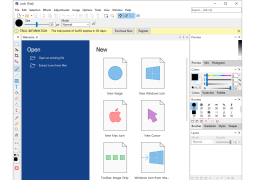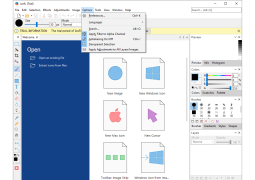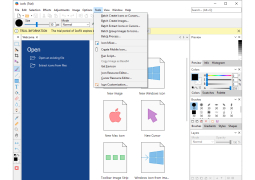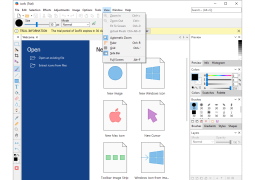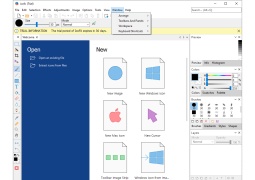Operating system: Windows
Publisher: IcoFX Software
Release : IcoFX 3.9
Antivirus check: passed
IcoFX is a universal tool for working with icons and cursors. This solution includes a powerful tool for "extracting" icons from executable files, as well as an advanced graphic editor, with the help of which you can create your own icons and change the ready-made ones. The arsenal of the presented editor includes an extensive set of tools for drawing and a great variety of effects.
If you are not going to design the icon yourself, you can create it from any image suitable for this role. Thanks to IcoFX you can not only create interface elements for Windows, but also make a suitable Favicon for your personal website or blog. In general, it's not that easy to find a really high-quality and well-designed tool of this kind.
IcoFX provides a comprehensive, versatile platform for creating and editing icons, even extracting them from executable files, perfect for website design and customization.
- allows you to create icons for the latest versions of Windows and Mac OS;
- includes a tool to extract icons from .exe files;
- can create and edit cursor libraries;
- supports batch processing of files.
PROS
Offers user-friendly interface that requires minimal learning curve.
Provides vast array of image editing and design tools.
CONS
Subscription service can be quite costly.
Interface can be complicated for beginners.