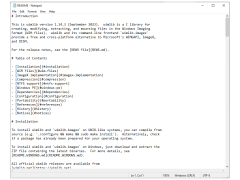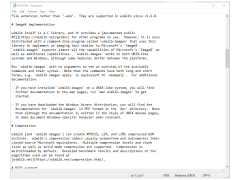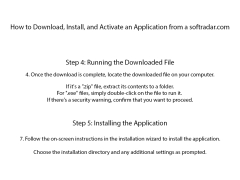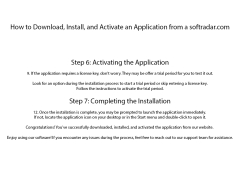Imagex (Wimlib)
by Eric Biggers
Wimlib is an open source, cross-platform library and command-line program for creating, extracting, and modifying Windows Imaging (WIM) archives.
Imagex (Wimlib)
Imagex is a free, open-source command-line tool used for creating, managing and deploying Windows Imaging Format (WIM) files. It is a part of the Wimlib project, which is a set of open-source libraries and programs for creating, extracting, and modifying Windows Imaging Format (WIM) files. Imagex can be used to capture, modify, and deploy Windows operating systems.
Imagex has a wide range of features that make it an ideal tool for managing WIM files. The following is a list of the most important features:
1. Capturing Images: Imagex can be used to capture disk images of a Windows operating system or a single partition. It can be used to create a single file containing a copy of both the operating system and the data on the disk.
2. Modifying Images: Imagex can be used to modify the contents of a WIM file. It can be used to add, remove, or update files and folders within the WIM image. It can also be used to edit the registry and set system values such as user accounts and computer names.
3. Deploying Images: Imagex can be used to deploy WIM images to a local or remote computer. It can also be used to apply a single image to multiple computers, making it easier to manage a large number of computers.
4. Compressing Images: Imagex can be used to compress WIM images, reducing the size of the file and making it easier to deploy. It can also be used to split a large WIM file into smaller files, making the file easier to manage.
5. Creating Bootable USBs: Imagex can be used to create a bootable USB drive that can be used to install a Windows operating system. It can also be used to create a custom bootable USB drive that contains a pre-configured installation of an operating system.
Conclusion
Imagex is a powerful, open-source command-line tool used for creating, managing, and deploying Windows Imaging Format (WIM) files. It has a wide range of features, including capturing, modifying, deploying, and compressing WIM images, as well as creating bootable USBs. Imagex is a great tool for managing and deploying Windows operating systems, and it is free to use.
Imagex is a free, open-source command-line tool used for creating, managing and deploying Windows Imaging Format (WIM) files. It is a part of the Wimlib project, which is a set of open-source libraries and programs for creating, extracting, and modifying Windows Imaging Format (WIM) files. Imagex can be used to capture, modify, and deploy Windows operating systems.
Imagex (Wimlib) allows for the creation of bootable images of Windows operating systems.Features:
Imagex has a wide range of features that make it an ideal tool for managing WIM files. The following is a list of the most important features:
1. Capturing Images: Imagex can be used to capture disk images of a Windows operating system or a single partition. It can be used to create a single file containing a copy of both the operating system and the data on the disk.
2. Modifying Images: Imagex can be used to modify the contents of a WIM file. It can be used to add, remove, or update files and folders within the WIM image. It can also be used to edit the registry and set system values such as user accounts and computer names.
3. Deploying Images: Imagex can be used to deploy WIM images to a local or remote computer. It can also be used to apply a single image to multiple computers, making it easier to manage a large number of computers.
4. Compressing Images: Imagex can be used to compress WIM images, reducing the size of the file and making it easier to deploy. It can also be used to split a large WIM file into smaller files, making the file easier to manage.
5. Creating Bootable USBs: Imagex can be used to create a bootable USB drive that can be used to install a Windows operating system. It can also be used to create a custom bootable USB drive that contains a pre-configured installation of an operating system.
Conclusion
Imagex is a powerful, open-source command-line tool used for creating, managing, and deploying Windows Imaging Format (WIM) files. It has a wide range of features, including capturing, modifying, deploying, and compressing WIM images, as well as creating bootable USBs. Imagex is a great tool for managing and deploying Windows operating systems, and it is free to use.
The only technical requirement for running Wimlib is that the system must have a C compiler. Wimlib is a library written in the C programming language and can be used with any C program, regardless of the operating system. It is available for Windows, Linux, and macOS.
PROS
Offers imaging capabilities similar to Microsoft's DISM, but with enhanced features.
Highly customizable settings with the command-line interface.
Low resource usage allows for efficient performance.
Highly customizable settings with the command-line interface.
Low resource usage allows for efficient performance.
CONS
Interface is not intuitive, steep learning curve for new users.
Lacks a graphical user interface, command line only.
Poor documentation, making troubleshooting difficult.
Lacks a graphical user interface, command line only.
Poor documentation, making troubleshooting difficult.
Leon Demoski
Imagex (Wimlib) is a great software for creating, managing, and deploying disk images. It offers a wide range of features and options that make it suitable for many different use cases. The user interface is straightforward and easy to use. It also offers a number of command line options for experienced users. It can be used to backup and restore entire systems, and it is compatible with a range of different operating systems. Performance is good, and image creation and extraction are both fast. In addition, the software is regularly updated with bug fixes and new features. Furthermore, it is free and open source. Overall, Imagex (Wimlib) is a powerful and reliable disk imaging tool.
Oliver W.
Imagex (Wimlib) is a great software for creating and managing Windows disk images. It is lightweight and easy to use, and allows for both full and incremental backups. The ability to create bootable images is especially useful. The compression rate is one of the best I have seen, and it supports a broad range of file formats.
Callan Varghese
This software is a free, open-source imaging tool that allows users to create, modify, and extract disk images in various formats. It supports both Windows Imaging Format (WIM) and Raw Image Format (RAW) and can compress and decompress images. Other features include the ability to capture and apply images, mount and unmount images, and create bootable media. The software is compatible with Windows and Linux operating systems and has a command-line interface for advanced users.
Aidan S.
Imagex (Wimlib) software is a powerful tool for creating, modifying, and deploying Windows Imaging Format (WIM) files.
Arran
Easy to use, reliable for disk imaging.
Callum
Efficient, reliable, versatile disk imaging.