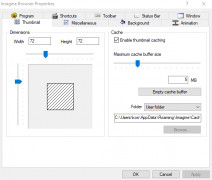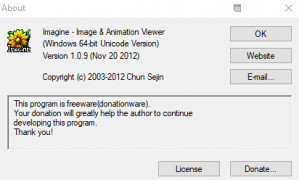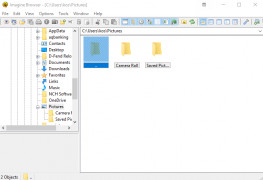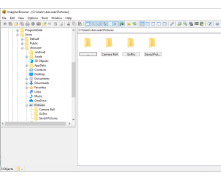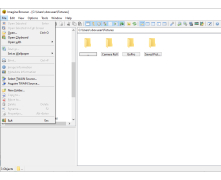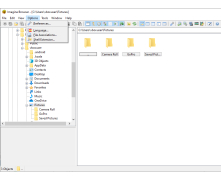Imagine
Image and animation viewer
Operating system: Windows
Publisher: Chun Sejin
Release : Imagine 1.1.0
Antivirus check: passed
I've been using Imagine for a very long time and still have it as my main image viewing application. It's simple and easy, just how I like things. It may seem outdated, but I enjoy how simple it is to use. I may be rooted in my old ways, but I do enjoy this app. I am a professional photographer and have been using this since it came out. It's got a clear thumbnail viewer, and it allows me to see all of my pictures quickly and easily. I can scroll through hundreds of photos and get a general idea of how they work without having to open each one. You can also convert your photos to whatever format you need. You can perform batch conversions, too, so you will not have to waste time doing them all individually. It saves me a lot of time when a client needs a specific format. This application also has a feature that shows you all of your photo's information. The image size, compression values, date/time, and more. Even though it may be an older program, it still has a lot of useful features that are used today.
A cool feature this program has which I have used a few times is the animation editor. You can take a string of pictures that you've drawn up and turned it into a GIF. This will make it look like an actual animation. You can edit all of your keyframes in the program and create some really cool animations. I've used it a few times for some companies that have needed me for website work. I think I just like the overall nostalgia of Imagine. It feels comfortable to me. I believe newer photo programs focus too much on trying to wow you with hundreds of features. Sometimes you just want the essentials and no-nonsense. I will probably keep using it until they stop updating it, or Windows stops supporting it. It's a solid, free application that I can't live without. I've been using it for nearly 16 years now!
Imagine may not be your cup of tea since it's an older program, but I like it. If you want a nice photo and animation viewer/converter without all the bells and whistles, this application is for you.
Helps you view and convert various images and animationsFeatures:
- High-speed image save/transfer
- 64 Bit version available
- Various image file support
- Unicode version option
- Thumbnail browser
Support for at least 64 bit systems
Needs high-speed image transfer capabilities
Support for various image file formats
PROS
Incorporates batch processing features.
Lightweight and user-friendly interface.
CONS
No advanced photo retouching features.
Interface may be confusing for beginners.