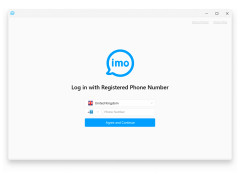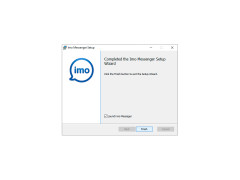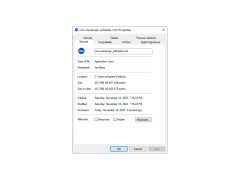Imo Messenger
An online instant messaging cellphone app for chat, free video calls, and send photos
Imo Messenger is a desktop version of a very popular mobile messenger. The Imo client for personal computers, as well as the version for portable devices, allows you to make voice and video calls, use a large library of smileys, as well as to share files with the interlocutors. Unfortunately, Imo Messenger for Windows cannot be logged in without an account in the mobile client. The first time you start up, you will need to specify the phone number to which your account is "bound" and enter the verification code. There is no possibility to create a new "account" in the desktop client.
After successful login, Imo will automatically download all your contacts and conversations. Messages between different devices are synchronized almost instantly. The messenger looks pretty simple on the outside. The main window consists of a list of contacts, a chat room and a search string that helps you quickly find the right user or message by keywords. Imo for Windows also has the ability to invite friends to use the messenger. In the program settings, you can enable or disable notification/audio, configure startup with Windows, and choose between dark and light interface themes.
Imo Messenger allows for seamless voice and video calls, file sharing, and instant message synchronization across devices.
You can download and use the program absolutely free of charge. Unlike other messengers, there is no advertising or paid smileys.
- is a dastopic version of the popular messenger for Android and iOS;
- requires an account created from a mobile application;
- supports voice and video calls;
- allows you to share files and use a large library with smileys;
- automatically synchronizes your contact list and chat rooms.
PROS
Supports group chats with hundreds of participants.
Cross-platform compatibility for extensive usability.
CONS
Frequent software updates can disrupt usage.
Occasional problems with voice call quality.