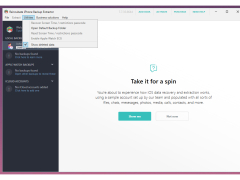iPhone Backup Extractor
Software designed to backup photos, SMS messages, contacts and more from iPhones onto Windows/Mac
Operating system: Windows
Publisher: Reincubate Ltd
Release : iPhone Backup Extractor 7.7.17.2690
Antivirus check: passed
iPhone Backup Extractor is an application for extracting iPhone backup files. Owners of this device often back up their files with iTunes so they don't lose important data. But iTunes doesn't have the functionality to satisfy all the needs of the user who is backing up. iPhone Backup Extractor offers effective tools for extracting files from your backups. It has a simple and clear interface that focuses the user on the key features of its work.
At startup, the application automatically detects all backups stored on your computer by checking the iTunes folders, but if the data is elsewhere, you can specify the path to them yourself. The program's functionality allows you to retrieve contacts, calendar entries, SMS messages, notes, call history, location data, photos, videos, and voice mail. Removal is very fast and does not overload the system. In addition, iPhone Backup Extractor does not require administrator rights on Windows 7, but requires an installed version of iTunes to be able to backup. In general, the program is a convenient and functional tool for working with backups, which will be understandable even for inexperienced users.
iPhone Backup Extractor provides easy extraction of critical data from iPhone backups quickly and without overloading the system.
- has a simple and clear interface;
- does not require installation to get started;
- extraction of files does not take much time;
- finds the iTunes backups automatically.
PROS
Works with encrypted iTunes backups.
Supports many types of data including messages, contacts, call history.
CONS
Requires iTunes to function properly.
Difficult for non-technical users to navigate.