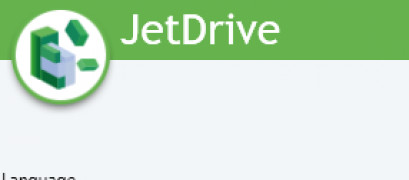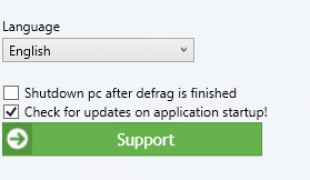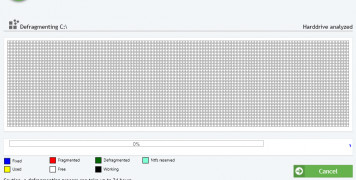JetDrive
A defragment analyzer which scans the registry for errors and optimizes the device
Operating system: Windows
Publisher: Ascora GmbH
Release : JetDrive 8.0
Antivirus check: passed
JetDrive is perfect for those to defragment their drive or registry and boost the performance of their device. In freeing errors from the registry and getting rid of unnecessary registry components, you speed up your device and optimize performance overall. This program also works with files that are protected and thus prevent access. It also works with special files that cannot quickly work with defragmenting programs. It also works with a special registry defragmentation algorithm meaning that the program is specialized to work with full components of your registry and does not slip out on important sections to ensure that performance is boosted to the utmost max as it should be. After using this program, the user should see a marked and noticeable increase in their speed and performance, with tasks and processes taking up less CPU. The program boosts memory in the process by avoiding errors and works to manage as well as help users optimize slow devices or clogged up registries. I would recommend that all Windows users look into this program as it is essential for the best performance. It is a great program for any case and for any user and works better than alternatives in that it also scans and checks protected files.
Boost speed and optimize performance!Features:
- Defragment drive effectively
- Works with protected files
- Optimize drive
- Boost performance and speed
- Free and simple to download and configure
- At least 1GB of RAM needed
- Minimum 100MB of free disk space
- Administrative rights for installation and usage
PROS
Offers a quick, easy-to-understand overview of system storage.
Automatic cleanup frees up space efficiently.
CONS
Requires frequent updates for optimal performance.
Interface can be technical for novice users.