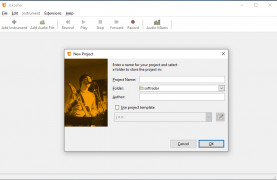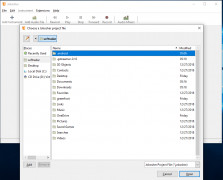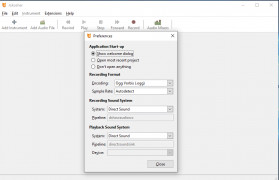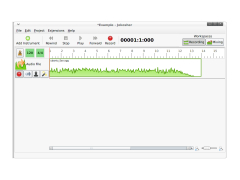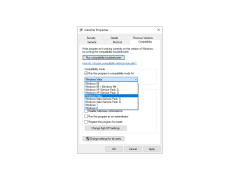Operating system: Windows
Publisher: launchpad
Release : Jokosher 0.11.2
Antivirus check: passed
Audio creation does not need to be complex and intimidating, especially in today’s modern world with the technology available. With that in mind, the creators of Jokosher have re-thought audio production with ease-of-use and simplicity in mind.
The software includes an array of instruments including, acoustic guitar, bass drum, bass guitar, cello, cymbal, drum kit, trumpet, violin, and saxophone. Users can add a multiple of these to one track and even rename them to their specifications.
Designed with usability in mind, this software is a complete solution for recording, editing, mixing and exporting audio
In each project, there are a vast array of options to customize including the sample rate and the recording format. The editing options consist of undoing and redoing actions, play/stop recordings, copy/paste/delete/cut data, and split/trim/move audio streams. Audio can be imported into the projects from a wide selection of formats; this audio can they be manipulated by the options stated above. To help dial in on the details of a recording, each instrument can be muted/soloed accordingly.
Users have access to other features such as switching between detailed and basic interfaces, adjust audio using volume faders and balance knobs, setting the BPM (Beats Per Minute), and raising/lowering the master volume. The language and concepts used within the software will be familiar to musicians and novices will learn the lingo the more they get involved.
Features:
- Multi-track volume mixing with VU sliders
- Tools for splitting, trimming, and moving, when editing
- Built-in browse function
- Supports OGG, MP3, FLAC, WAV, and other file types
- Simple interface and a clean layout
- Intuitive design makes it great for beginners
Ultimately it is the simplicity in design and use that marks Jokosher out in the world of audio processors. The package includes a handy set of audio manipulation tools and houses them in an intuitive workspace that provides a powerful platform for a movie up to an expert.
Requires the latest version of STreamer and Gnonlin installed.
PROS
Supports multiple audio formats and tracks.
Built-in effects for enhancing audio quality.
CONS
Software has reported stability issues.
Not user-friendly for beginners.