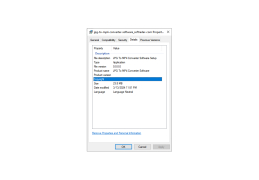JPG To MP4 Converter Software
by Sobolsoft
JPG To MP4 Converter Software is an easy-to-use program that allows users to quickly and easily convert JPG images to MP4 video files.
JPG To MP4 Converter Software
Overview
The JPG To MP4 Converter Software is a powerful and easy-to-use tool that allows users to quickly and easily convert JPG files into MP4 video files. This software is designed for both home users and professional users alike, so no matter what your experience level is, you can use this software to get the job done. With this software, you can convert multiple JPG files into an MP4 file at once, or you can convert a single JPG file into an MP4 file. This software also supports batch conversion, so you can select multiple JPG files and have them converted into a single MP4 file at once.
• Supports multiple image formats including JPG, JPEG, PNG, BMP, GIF, and TIFF
• Supports batch conversion of multiple JPG files into a single MP4 file
• Supports multiple video formats including MP4, AVI, MOV, WMV, and more
• Easy-to-use user interface with drag-and-drop support
• Ability to customize the resolution, frame rate, and bit rate of the converted video file
• Ability to add music or text overlays to the converted video file
• Ability to preview the converted video file before saving
• Ability to save converted files to your local computer or a cloud storage service
• Ability to share the converted video file via social media or email
• Supports Windows, macOS, and Linux
Conclusion
The JPG To MP4 Converter Software is an easy-to-use tool that allows users to quickly and easily convert JPG files into MP4 video files. This software supports multiple image and video formats and offers a range of features including batch conversion, customization options, and the ability to add music or text overlays to the converted video file. With this software, you can easily create high-quality MP4 video files from your JPG files in just a few simple steps.
Overview
The JPG To MP4 Converter Software is a powerful and easy-to-use tool that allows users to quickly and easily convert JPG files into MP4 video files. This software is designed for both home users and professional users alike, so no matter what your experience level is, you can use this software to get the job done. With this software, you can convert multiple JPG files into an MP4 file at once, or you can convert a single JPG file into an MP4 file. This software also supports batch conversion, so you can select multiple JPG files and have them converted into a single MP4 file at once.
This software allows users to quickly and easily convert JPG image files into MP4 video files.Features:
• Supports multiple image formats including JPG, JPEG, PNG, BMP, GIF, and TIFF
• Supports batch conversion of multiple JPG files into a single MP4 file
• Supports multiple video formats including MP4, AVI, MOV, WMV, and more
• Easy-to-use user interface with drag-and-drop support
• Ability to customize the resolution, frame rate, and bit rate of the converted video file
• Ability to add music or text overlays to the converted video file
• Ability to preview the converted video file before saving
• Ability to save converted files to your local computer or a cloud storage service
• Ability to share the converted video file via social media or email
• Supports Windows, macOS, and Linux
Conclusion
The JPG To MP4 Converter Software is an easy-to-use tool that allows users to quickly and easily convert JPG files into MP4 video files. This software supports multiple image and video formats and offers a range of features including batch conversion, customization options, and the ability to add music or text overlays to the converted video file. With this software, you can easily create high-quality MP4 video files from your JPG files in just a few simple steps.
In order to use JPG To MP4 Converter Software, you must have the following:
• Operating System: Windows 7/8/10
• Processor: 1GHz or higher
• RAM: 1GB or higher
• Hard Drive: 2GB of free space
• Video Card: Any Graphics Card with support for DirectX 9
• Sound Card: Any Sound Card with support for DirectX 9
• Internet Connection: Broadband or equivalent
• Miscellaneous: Microsoft .NET Framework 4.5 or higher
• Operating System: Windows 7/8/10
• Processor: 1GHz or higher
• RAM: 1GB or higher
• Hard Drive: 2GB of free space
• Video Card: Any Graphics Card with support for DirectX 9
• Sound Card: Any Sound Card with support for DirectX 9
• Internet Connection: Broadband or equivalent
• Miscellaneous: Microsoft .NET Framework 4.5 or higher
PROS
Easy conversion of JPG images to MP4 videos.
Supports batch file conversion.
Offers high-quality output with customizable settings.
Supports batch file conversion.
Offers high-quality output with customizable settings.
CONS
Limited editing features compared to professional video editing software.
May compromise image quality during conversion.
No batch processing; converts files one at a time.
May compromise image quality during conversion.
No batch processing; converts files one at a time.
Jacob C********h
1. JPG To MP4 Converter Software is easy to use and has a user-friendly interface.
2. It provides quick conversion of images to video formats.
3. The software offers a range of settings to customize the output video.
4. The speed of conversion is quite good.
5. It supports a wide variety of image file formats.
6. The quality of the output video is quite good.
7. The software allows adding audio and other effects to the output video.
8. It provides the option to preview the output video before conversion.
9. The software supports batch conversion of images to video.
10. The software is available for free download.
Blair Bigney
I found the JPG To MP4 Converter Software quite confusing to use at first, but eventually managed to work it out after some trial and eror.
Harry Z********s
This software allows users to quickly and easily convert JPG files to MP4 files.
Connor Wroblewski
This software allows users to convert JPG images to MP4 format. Its main features include batch conversion, high-quality output, and the ability to customize video settings such as frame rate and aspect ratio. Additionally, it has a user-friendly interface and supports a wide range of input and output formats.
Jayden V.
The JPG to MP4 Converter Software is a tool that converts images to videos in a simple and straightforward manner.
Logan
Easy to use for converting image sequences into video clips without any quality loss.
Luke
Efficient, user-friendly, quick conversion, high-quality output.
Alfie
Easy, quick, high-quality conversion
Cooper
Easy conversion of JPG files to MP4 video files.
Leon
Easy conversion of images to videos
Blair
Efficient, easy to use converter.
Archie
Converts JPG photos to MP4 videos easily.