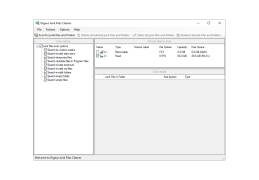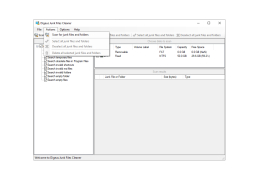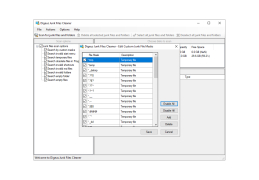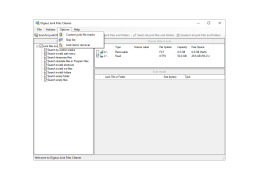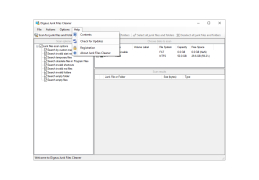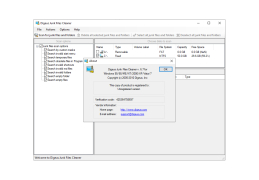Junk Files Remover for Windows has been used by millions of PC users to remove excess files from their computers, thus freeing up space and improving computer functionality. The primary differentiator of this software is it offers both manual and automatic clearing options, meaning the user can decide whether to manually delete files or allow the software to auto delete.
Features:
- The analysis program runs very quickly
- Produces a report of removable files
- Instantly subdivides removable files
- Offers customizable notification options
- The design is easy to understand, even for first-time users
- Advanced settings including micro clearing
- Offers both manual and automatic deletion settings
- Analyzes 100% of PC files, both protected and unprotected
- Keeps user information confidential and private at all times
Junk Files Remover is a software user can utilize to fully or partially clean their PC. The software runs automatically and quickly identifies files that are duplicates, outdated, or otherwise unnecessary. Unnecessary file examples include temporary files that were never deleted, outdated backup files, and old caches. Once the software identifies and deletes these files, a user’s computer will run more efficiently, faster, and will have additional storage capacity. Unlike other software programs that automatically delete identified files, Junk Files Remover displays the findings and allows the user to confirm or deny the files recommended for deletion.
This is the most effective software on the market.
The software also allows users to control file deletion, allowing users to stop file cleaning after certain space criteria are met. This is a particularly valuable feature for users who simply need additional storage space on their PC.
The software has had many versions since inception and has continually added features and design optimization.
Operates on Windows XP and newer
At least 50 MB free storage space
Supports both 32-bit and 64-bit systems
PROS
Enhances PC performance and speed.
Easy to use with simple interface.
CONS
Not always effective at identifying and removing all junk files.
Potential risks of malware if not downloaded from a trusted source.