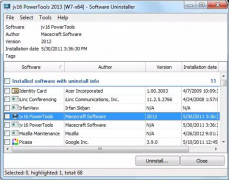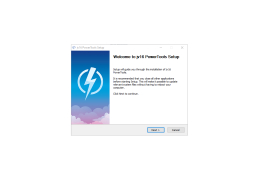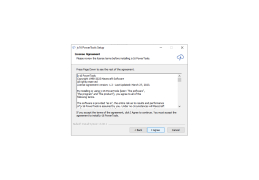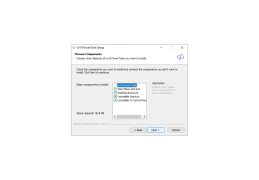Operating system: Windows
Publisher: Macecraft Software
Release : jv16 PowerTools 8.0.0.1556
Antivirus check: passed
jv16 can clean your computer up fast and easy. Imagine riding your computer of malware or tweaking your computer to make it run faster without hiring a tech guru. And this software does not come loaded with extras (the software you didn't ask for like adware, free trials, etc.). You also get a 30-day money-back guarantee and a 60-day trial in which jv16 Power Tools works in a fully functional mode so you can try the software out without guessing how it will work.
Features:
- A Startup Timer that tells you exactly how long it takes to boot up your computer
- Pictures Antispy will let you remove privacy-invading information such as location data from your photos.
- Armor up your computer with the 'Check for Vulnerable Software' tool. Protect your computer from things like malware, trojan viruses, and ransomware!
- Check out impressive additional features like the following tools: Speed up my Computer's Startup, Uninstall Software and Leftovers, and Clean and Speedup my Computer.
- Control which programs start automatically displays in easy to understand terms what software is loaded up when your computer starts and will allow you to check which software programs you really want to load when you first boot up your computer. Speed up your computer by eliminating unless 'fluff' programs.!
- Experience all the over 30 programs that this powerful software suite has to offer, including additional tools such as 'Split Files', 'History Cleaner' and 'Privacy Tools.'
- jv16 Power Tools is compatible with several versions of Windows from XP all the way up to and including Windows 10 Anniversary Edition.
- Comes with a Trust Guarantee.
jv16 Power Tools is simply the best software suite you can get for your Windows compatible computer to ensure that your important information stays confidential and secure. The number of tools you get for the price exceeds anything else currently on the market.
Simple, Sweet Computer Cleaner with a fully functional 60-day trial
At least 512MB of RAM
20MB of free hard disk space
PROS
Offers comprehensive system utilities in one package.
User-friendly interface with detailed instructions.
CONS
Some functions might require paid upgrades.
Initial scan may take a long time.