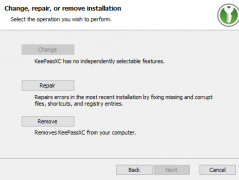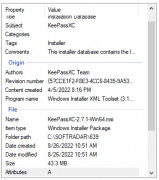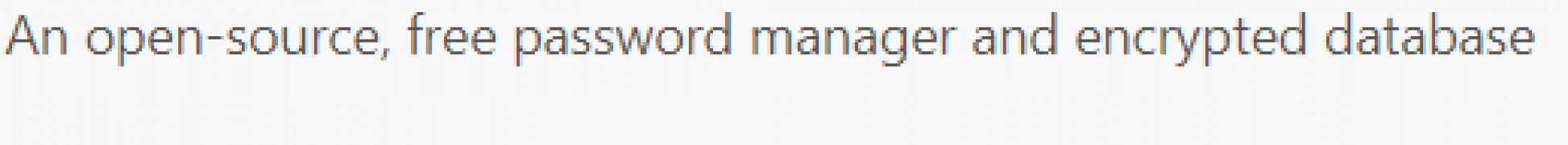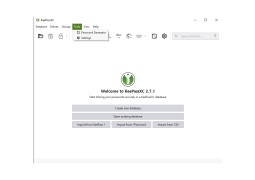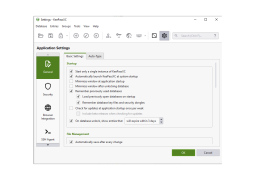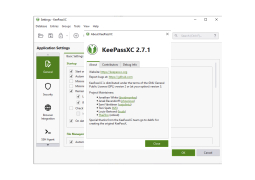Operating system: Windows
Publisher: KeePass
Release : KeePass 2.7.1
Antivirus check: passed
In today's world, with so many different websites on the internet offering or even requiring the user to create an account to access key features, remembering passwords is a harder task than ever. The average person likely has upwards of 30 unique passwords that they use on a regular basis, which is tough for even the people with the best memories to remember easily and accurately. KeePass for Windows ensures that this concern is a thing of the past by providing users with a centralized and secure place for storage of all passwords and account names.
Keepass is a completely free, open-source password manager who works by having the user input their account names, passwords, and other related sensitive information and then stores them in an encrypted database secured by a centralized file/password. This provides the user with an immense amount of convenience and utility because they now no longer have to remember each individual password. As long as they remember their central database password, KeePass will take care of everything else.
Users don't have to worry about KeePass being compromised, either. KeePass is always being updated to be in compliance with the most up-to-date encryption standards and supports AES encryption and SHA-256 hash, which are some of the most advanced and comprehensive protective methods available today. This effectively protects KeePass from being vulnerable to standard brute force hacking methods. KeePass is also incredibly lightweight and versatile.
KeePass can be used in a portable mode, which allows the user to store KeePass on an external storage device and use it on as many computers as they want without having to install the program itself. It also supports a variety of password importation methods and plugins that work with other password managers and services for easy transfer of user data.
Allows you to store all of your passwords in a secure, centralized, encrypted database with one master key file for easy access and convenienceFeatures:
- Completely portable program meaning it can be stored on an external storage device and run on any computer without installation is necessary for taking all your passwords on the go
- Extremely lightweight and efficient program with smart and highly flexible organization options such as sorting by groups, tags, file attachments, etc.
- Built-in password generator can auto-generate passwords of varying complexity depending on what type of and how many characters the user's needs, with even more options available beyond that
- Features the strongest security standards available such as AES encryption and SHA-256 hash as well as protection against brute force guessing attacks
- Provides support for various data importation methods such as drag and drop, copy and paste, as well as plugins that can be integrated with other applications for importing your passwords easily
Requires .NET Framework
PROS
Open-source with regular updates and improvements.
Supports multi-device sync and auto-fill feature.
CONS
No native app support for mobile devices.
Lack of online browser-based access.