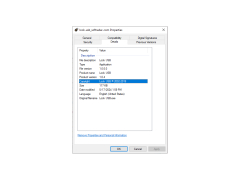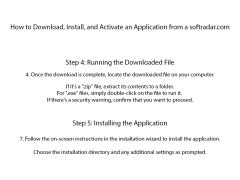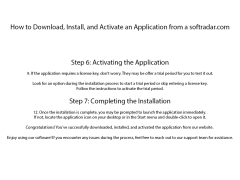Lock USB
Turns your USB into a security control device
Operating system: Windows
Publisher: Lock USB Inc.
Release : Lock USB 1.0.4
Antivirus check: passed
Lock USB is a device that password protects your external drives and USB. This product can be directly installed onto your external storage device as well as provides anti-theft properties in order to prevent anyone from stealing your data. This protection also ranges well over the Windows cross-platform. These properties of the Lock USB can allow you to transport large chunks of data using USBs or another portable external drive while protecting via password to further prevent others from accessing your desktop.
Most USB and external hard drives do not come with the option to add a username-password based protection to the device. This is a risk to take when saving sensitive, confidential, or personal information to your USB to become compromised with theft or loss. When using the Lock USB, you are adding password protection to all of the content on your USB, thus allowing you to safely travel with your information protected.
This method doesn't just add protection to your device, but it is also quick and easy to use, allowing anyone to lock their portable device. It is so quick, it installs, setup, and locks the external drives directly in a matter of seconds. The protection also extends to other operating systems by using a Windows-based USB locking software,e preventing any access or theft over a third party application. The type of content you may have on your device does not matter. Once you use Lock USB, you are automatically adding protection to any of the images, videos, or documents you have on your external drive. The Lock USB can be used with different types of external drives, including the UB thumb drive, external hard drives, and compact flashcards.
Prevents theft and provides privacy to portable devices.Features:
- Quick locking and unlocking
- Cross-Platform protection
- File system report
- Plug and Play protection
- Locks all external drives
- Password protects
- Operating systems: Windows 10, 8, 7, XP
- Supporting file systems: FAT32/NTSF/exFAT
PROS
Data encryption feature ensures privacy of information.
User-friendly interface with straightforward navigation and setup.
CONS
Forgetting password can result in permanent data loss.
Unable to recover password if forgotten.