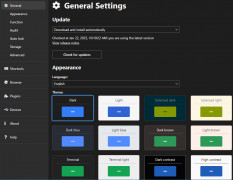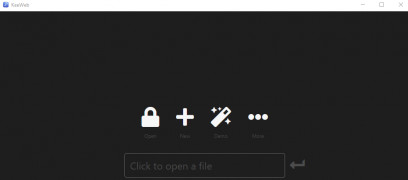KeeWeb
by Antelle
KeeWeb is a cross-platform password manager that stores and encrypts your passwords for secure access.
Operating system: Windows
Publisher: Antelle
Release : KeeWeb 1.18.7
Antivirus check: passed
KeeWeb is a secure, cross-platform password manager that helps you store, organize, and protect all your passwords and confidential data in one place. It provides a feature-rich, user-friendly interface that makes it easy to securely manage your passwords and other sensitive information.
KeeWeb
1. End-to-end encryption: KeeWeb offers end-to-end encryption to protect your passwords and data. All data is securely encrypted and stored locally, ensuring that only you have access to your sensitive information.
2. Cross-platform: KeeWeb is available for Windows, macOS, Linux, iOS, Android, and web browsers. All versions are kept up to date with the latest security features and regular updates.
3. Secure password generator: KeeWeb includes a secure password generator to help you create strong and unique passwords for all your accounts.
4. Autofill: KeeWeb’s autofill feature makes it easy to quickly fill in web forms, saving you time and effort.
5. Secure sharing: KeeWeb allows you to securely share logins and passwords with others. This makes it easy to securely share access to your accounts with family, friends, and colleagues.
6. Password audit: KeeWeb’s password audit feature helps you identify weak and duplicate passwords, so you can easily make changes to keep your accounts secure.
7. Secure storage: KeeWeb stores all your passwords, notes, and other data securely on your local device. Data is securely encrypted and never stored on KeeWeb’s servers.
8. Multi-device sync: KeeWeb allows you to sync your passwords and data across multiple devices. This makes it easy to access your passwords and data from any device.
9. Dark Theme: KeeWeb includes a dark theme to make it easier to use in low-light situations.
10. Open source: KeeWeb is open source, which ensures that the software is secure and up to date with the latest security features.
KeeWeb
KeeWeb provides secure and convenient cross-platform password management.Features:
1. End-to-end encryption: KeeWeb offers end-to-end encryption to protect your passwords and data. All data is securely encrypted and stored locally, ensuring that only you have access to your sensitive information.
2. Cross-platform: KeeWeb is available for Windows, macOS, Linux, iOS, Android, and web browsers. All versions are kept up to date with the latest security features and regular updates.
3. Secure password generator: KeeWeb includes a secure password generator to help you create strong and unique passwords for all your accounts.
4. Autofill: KeeWeb’s autofill feature makes it easy to quickly fill in web forms, saving you time and effort.
5. Secure sharing: KeeWeb allows you to securely share logins and passwords with others. This makes it easy to securely share access to your accounts with family, friends, and colleagues.
6. Password audit: KeeWeb’s password audit feature helps you identify weak and duplicate passwords, so you can easily make changes to keep your accounts secure.
7. Secure storage: KeeWeb stores all your passwords, notes, and other data securely on your local device. Data is securely encrypted and never stored on KeeWeb’s servers.
8. Multi-device sync: KeeWeb allows you to sync your passwords and data across multiple devices. This makes it easy to access your passwords and data from any device.
9. Dark Theme: KeeWeb includes a dark theme to make it easier to use in low-light situations.
10. Open source: KeeWeb is open source, which ensures that the software is secure and up to date with the latest security features.
KeeWeb requires an internet connection to access some features, such as synchronization with remote storage. It requires a minimum of 128 MB of RAM and at least a 1.6 GHz CPU. It is supported on Windows, macOS, Linux, and mobile platforms such as iOS and Android. It also requires a web browser such as Google Chrome, Mozilla Firefox, or Microsoft Edge.
PROS
Supports all major platforms including Windows, Mac, Linux, and Web.
Offers secure password storage and encryption.
Allows file attachments and customizable interface.
Offers secure password storage and encryption.
Allows file attachments and customizable interface.
CONS
Does not offer two-factor authentication for added security.
Requires regular manual syncing across devices.
No options for sharing passwords securely with others.
Requires regular manual syncing across devices.
No options for sharing passwords securely with others.
Charlie Hofstee
I recently tried the KeeWeb software and it seems to be quite a handy tool. It has an easy to use interface that makes password management a breeze. The encryption algorithm used is strong and reliable so your data is safe. It also has a built-in password generator which is a big plus. I also like that it has a shared folder feature which allows you to share passwords with your contacts securely. The autofill feature is also quite handy and saves a lot of time. All in all, KeeWeb is a great tool for securely storing passwords.
Christopher U********b
KeeWeb is really usefull for storring and sharing my passwords, but I find it a bit cumbersom to use at times, especially when I'm in a hury.
Leon Joza
KeeWeb has saved me countless hours of password management - it makes logging in to all my sites super easy and convenient!
Ollie J.
KeeWeb is a great tool for securely managing passwords and other sensitive data, offering powerful encryption and cloud sync.
Blake G*********w
KeeWeb is a free open-source password manager that allows users to securely store and manage their passwords. It offers features like auto-fill, password generator, and cloud synchronization with Google Drive, Dropbox, and OneDrive. The software also supports various encryption algorithms, including AES, Twofish, and Argon2, for added security. KeeWeb has a user-friendly interface and offers cross-platform support for Windows, Mac, Linux, and web browsers. Additionally, it supports importing passwords from other password managers and CSV files.
John S********w
KeeWeb is a free, open-source password manager that allows users to securely store and manage their passwords and other sensitive information.
Liam
Intuitive interface, various customization options available.
Samuel
Intuitive, secure password management.
Finn
Password manager with simple interface, secure storage, and autofill.