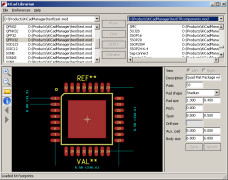KiCad
Build PCB circuits for free with this multi layer program for windows
Operating system: Windows
Publisher: Jean Pierre Charras
Release : KiCad 1.0
Antivirus check: passed
KiCad - the free editor intended for creation of the electric schemes, working out of printed-circuit boards, realisation of through designing (in an automatic mode) and drawing up of the target documentation for manufactures. The program consists of several independent modules and a common "hub", from which you can quickly navigate to the tool and manage projects.
KiCad includes a convenient tool for working with printed circuit boards PcbNew, Electrical Schematic Editor Eeschema, Report Editor WYMeditor, application for viewing Gerber files and a tool for specifying CvPcb seats. Also in the program there is a ready solution for managing libraries of components, which are used in all the above mentioned modules of KiCad. In addition to the standard elements, you will find a set of ready-made three-dimensional models created in Wings3D.
KiCad offers a versatile, free solution for electrical schematic creation and PCB design, and provides extensive library management capabilities.
Despite the fact that the program is free, its functionality does not differ much from that of most paid analogues. Separate KiCad tools allow to work with external tracers (TopoR, FreeRouter), boards containing up to sixteen copper and twelve technical layers, are able to form thermal contact areas, design the location of micro-transition holes and create a microwave structure. You can even build a three-dimensional image of the board using the 3D Viewer tool.
Other important features of KiCad include support for layer-by-layer printing of DXF, HPGL, PostScript and SVG formats, the ability to work with boards of any size and support for exporting drawings/documentation to PDF and DXF.
- is designed for designing electrical circuits, developing printed circuit boards and compiling technical documentation;
- works with circuits and boards of any size;
- Includes project manager, Gerber file viewer and report editor;
- allows you to build a three-dimensional image of the board;
- supports layer-by-layer printing in popular formats;
- carries out automated end-to-end design.
PROS
Supports multi-sheet and hierarchical schematics.
Comprehensive library of components and footprints.
CONS
Lacks a built-in 3D viewer for circuit board design.
Limited library of components and symbols.