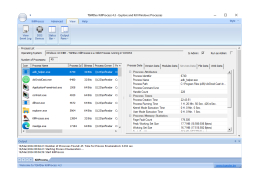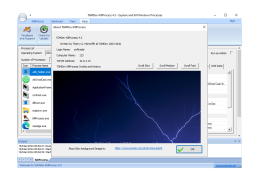Kill Process
by www.autodebug.com
We can kill a process from windows command line using taskkill command
KillProcess is a small utility that will allow you to complete the selected processes, just like in Windows Task Manager. The program is able to complete selected processes in milliseconds, complete several processes simultaneously, and complete service processes.
KillProcess allows for quick and simultaneous termination of multiple processes, improving system performance.
Operating System: Windows 7 or later
RAM: Minimum 1 GB
Processor: 1 GHz or faster
Disk Space: 50 MB free space
RAM: Minimum 1 GB
Processor: 1 GHz or faster
Disk Space: 50 MB free space
PROS
Allows effective management and control of running processes.
Features a user-friendly interface for easy navigation.
Does not require installation, enhancing portability.
Features a user-friendly interface for easy navigation.
Does not require installation, enhancing portability.
CONS
Lacks advanced features for more experienced users.
Occasional crashes can disrupt work.
Inconsistent updates, resulting in occasional bugs.
Occasional crashes can disrupt work.
Inconsistent updates, resulting in occasional bugs.
Luke
If you're looking for a way to monitor the processes that are running on your computer so you can modify or end them, then check out Kill Process for Windows. This program makes it easy to figure out which processes are eating up the most resources on your computer unnecessarily so you can terminate them as well. This helps to optimize the performance of your operating system.
Leon H*********q
Kill Process is a Windows utility that allows users to quickly and easily terminate processes, programs, and services that are running in the background. It provides an easy-to-use graphical interface for selecting and killing processes and offers a variety of additional features, such as the ability to automatically kill any process that matches a certain criteria or to automatically stop any process that attempts to launch a specific application.
Andrew U.
I have been using Kill Process software for some time now and it has been a great tool for managing my processes. It is easy to use and I like that it is a lightweight program. It allows me to quickly kill off any unwanted processes and frees up my computer's resources. The UI is intuitive and I can easily identify which processes are running. I like that I can also schedule certain processes to be killed at certain times. The customer service is also very good and they were quick to respond to any questions I had. Overall, I'm very satisfied with the performance of Kill Process.
Brodie Elamin
I have been using Kill Process software for the past couple of months and I am really impressed with its performance. It is very easy to use and does not require any technical knowledge. It can quickly terminate any process or program and frees up memory to make the PC run faster. I like the fact that it can be used to terminate multiple processes at the same time and can be used to force the computer to restart or shutdown. I also appreciate that it can be used to kill any malicious process running in the background. Overall, the software works very well and is a great tool to have.
Jake Fogelquist
Kill Process software is easy to use and user friendly, I had no problem quickly killing unwanted processes.
Archie Pisarz
This software allows users to terminate unresponsive or unwanted processes on their computer. It offers a simple interface with a list of running processes and the ability to end them with a click of a button. Other features include the ability to view process details, set process priorities, and exclude certain processes from being terminated accidentally. Overall, it is a useful tool for improving computer performance and troubleshooting issues.
Noah E*****h
The software allows for easy termination of processes, but lacks advanced features.
Sean
A handy tool for terminating unresponsive applications swiftly and efficiently.
Rory
Intricate, thought-provoking, innovative, brilliantly technical.
Cole
Innovative, user-friendly, reliable, efficient, versatile.
Tyler
Efficient process management.
James
Efficient utility for terminating processes.