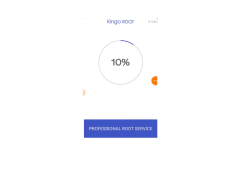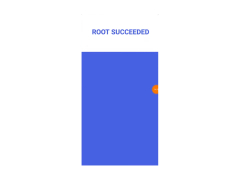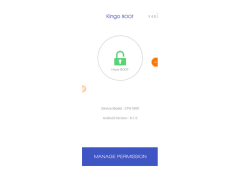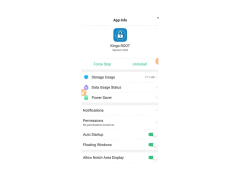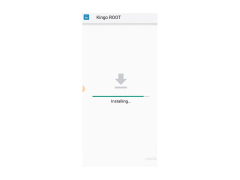KingoRoot
Optimize and manage your Android device storage with KingoRoot
Operating system: Windows
Publisher: Kingosoft Technology Ltd.
Antivirus check: passed
Android phones run on Linux, and managing the apps (installing, deleting, and modifying) may be a non-trivial issue. Numerous apps came with the phone in a factory set condition that users may never use. Some versions of apps are sometimes far more favorable and easier to use than other versions that users may wish to choose a specific version. All these can be carried out quickly in a program called KingoRoot for Windows.
KingoRoot is released by the company Kingo Software under freeware licensing, and its latest patch happened in March 2020. It runs only on Windows operation systems (later versions than Windows XP) and is still maintained by a software team at KingoRoot. It takes up only a modest amount of hard drive space (< 10 MB), supports different languages, and can be directly downloaded from the KingoRoot website.
There are numerous advantages to using this program. First of all, the program was designed in an easy-to-use and intuitive fashion so that users can manage their phone apps without great effort. It gives the users administrative level management permission, allowing for installing, removing, and modifying apps on your phone. This also lets users block unwanted ads and optimize phone performance by preventing unnecessary app usage, hence, improving on the battery life. In addition, with KingoRoot, you may back up and update your phone with simple steps.
Managing an android phone poses various challenges due to the degree of permission users are given. Software like KingoRoot bypasses this issue and gives full control of your phone performance. KingoRoot is a very simple and user-friendly software that comes with various useful advantages.
Allows users to streamline their android device by means of rootingFeatures:
- Simple and intuitive easy-to-use graphical user interface
- Allows for rooting android phone with simple steps
- Allows users to manage the phone at the highest administrative level
- Other features include ads blocking and optimizing phone performance.
- Allows users to back up phone data
Hard drive: at least 10 MB free space
Internet connection for updates and downloading
PROS
Free and easy-to-use software.
Increased device performance and battery life.
CONS
Potentially voids your device's warranty.
Unsuccessful attempts may brick or damage your device.
Zac
KingoRoot is a handy app that allows users to easily root almost any Android device.
Tue, Mar 26, 2024
In order to root a device users need to do the following things. The device should be switched on and have at least 50% battery level. It’s also necessary to have Internet available so that device driver can be downloaded. A USB Cable is also required.
After successful rooting users normally find an app named "SuperUser" installed on their device.
Mind that rooting is jail-breaking for Androids. It also immediately voids any phone's warranty.