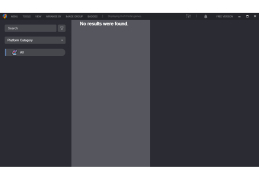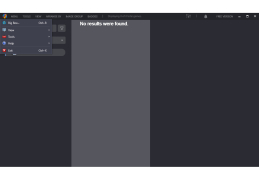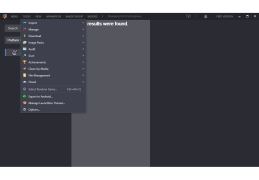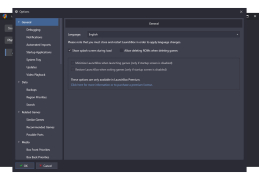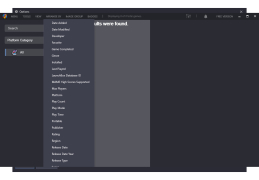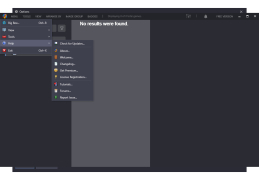LaunchBox
by Unbroken Software
LaunchBox is a powerful game launcher and library organizer for Windows, macOS, and Linux.
LaunchBox is an all-in-one gaming platform designed to make your gaming experience smoother, faster and more enjoyable. It is a perfect companion for any gamer, whether you prefer to play on PC, console, or mobile devices. With its intuitive user interface, powerful features, and extensive library of games, LaunchBox is the ultimate solution for your gaming needs.
• Easy to use: With its intuitive interface and easy to use controls, LaunchBox is accessible to gamers of all levels and makes it simple to launch and play your favorite games.
• Powerful features: LaunchBox offers advanced features such as gamepad support, customization options, and the ability to launch games directly from Steam, Origin, GOG, and other platforms.
• Extensive library: LaunchBox’s library of games covers a wide range of titles, from classic to modern, and from PC to console.
• Automation: LaunchBox automates many of the tedious tasks associated with gaming, such as downloading and organizing your games, creating game profiles, and more.
• Cross-platform support: LaunchBox is compatible with Windows, Mac, and Linux operating systems, as well as Android and iOS mobile devices.
• Cloud storage: Keep your games safe in the cloud with LaunchBox’s secure cloud storage.
• Emulation support: LaunchBox makes it easy to launch and play emulated games on your computer.
• Mod support: LaunchBox supports a variety of mods, so you can customize your gaming experience.
• Backup and restore: LaunchBox makes it easy to backup and restore your games and profiles, ensuring that you don’t lose your progress.
• Multiple profiles: Create multiple profiles with different game libraries and settings so you can easily switch between them.
• Cross-platform play: Play your favorite games with your friends regardless of the platform they are using.
• Social integration: LaunchBox integrates with social media services, so you can easily share your gaming experience with friends.
• Online support: The LaunchBox community provides support for all your gaming needs.
• Free to use: LaunchBox is completely free to use, with no hidden fees or subscriptions.
LaunchBox makes launching games and applications on multiple platforms easy and efficient.Features:
• Easy to use: With its intuitive interface and easy to use controls, LaunchBox is accessible to gamers of all levels and makes it simple to launch and play your favorite games.
• Powerful features: LaunchBox offers advanced features such as gamepad support, customization options, and the ability to launch games directly from Steam, Origin, GOG, and other platforms.
• Extensive library: LaunchBox’s library of games covers a wide range of titles, from classic to modern, and from PC to console.
• Automation: LaunchBox automates many of the tedious tasks associated with gaming, such as downloading and organizing your games, creating game profiles, and more.
• Cross-platform support: LaunchBox is compatible with Windows, Mac, and Linux operating systems, as well as Android and iOS mobile devices.
• Cloud storage: Keep your games safe in the cloud with LaunchBox’s secure cloud storage.
• Emulation support: LaunchBox makes it easy to launch and play emulated games on your computer.
• Mod support: LaunchBox supports a variety of mods, so you can customize your gaming experience.
• Backup and restore: LaunchBox makes it easy to backup and restore your games and profiles, ensuring that you don’t lose your progress.
• Multiple profiles: Create multiple profiles with different game libraries and settings so you can easily switch between them.
• Cross-platform play: Play your favorite games with your friends regardless of the platform they are using.
• Social integration: LaunchBox integrates with social media services, so you can easily share your gaming experience with friends.
• Online support: The LaunchBox community provides support for all your gaming needs.
• Free to use: LaunchBox is completely free to use, with no hidden fees or subscriptions.
LaunchBox requires Windows 7 or higher. It requires at least 2GB of RAM and 300MB of free storage space. It requires a DirectX 9 compatible graphics card or higher. It also requires an internet connection for some features.
PROS
Extremely customizable with a large variety of theme options.
Supports numerous different emulators.
Advanced game organization and categorization tools.
Supports numerous different emulators.
Advanced game organization and categorization tools.
CONS
Premium version is relatively expensive for casual gamers.
Could be confusing for non-tech savvy users.
Slower performance on older systems.
Could be confusing for non-tech savvy users.
Slower performance on older systems.
Benjamin J*****m
I've been using LaunchBox for a few months now and I'm quite pleased with it. It's a great piece of software for organizing your video games library and for getting information about them. The cover art looks great and the metadata that comes with each game is very useful. The user interface is also quite intuitive and easy to use. I particularly like the "big box" mode which provides a great way to quickly browse and launch games. The support is also very helpful and the developers keep improving the software. All in all, LaunchBox is a great tool for managing your game library.
Kai B.
I've been using LaunchBox for quie a while now and I have to say it's relly great software for managing and organizing your games collection.
Oliver Akbari
LaunchBox is an amazing piece of software that can really help you organise your games libraray!
Kyle B******c
LaunchBox is a desktop program that allows users to organize and manage their video game collections. It features a customizable interface, automatic metadata retrieval, and integration with various emulators. Users can also import games from various platforms, including Steam and GOG, and launch them directly from LaunchBox. Additionally, the software offers options for custom game artwork, gamepad support, and community-driven features like user-created playlists and game ratings.
David J*******a
LaunchBox is a comprehensive game launcher and organization tool that supports a wide range of gaming platforms and offers customizable features.
Harry
Clean interface, quick load times, and abundant customization options make it a joy for game organization.
Arran
Efficient, customizable game emulator organizer. Challenging initial setup.
Lewis
Efficient, customizable, comprehensive game organizer.
William
Awesome! Organizes all my games in one place.