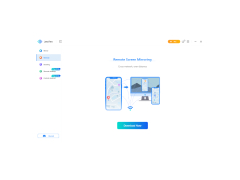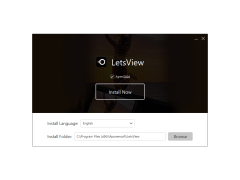LetsView
by LetsView
LetsView is a free screen mirroring and screen sharing app that makes it easy to share your screen with others.
LetsView
LetsView is an all-in-one, free, and easy-to-use screen mirroring software. It allows users to wirelessly share their mobile devices’ screens with any computer or TV device. With its simple and intuitive interface, you can easily cast your phone, tablet, or laptop’s screen to the big screen without any cables, adapters, or any other hardware.
• Easy and fast setup: No cables, adapters, or hardware required. Connect your phone, tablet, or laptop to the computer or TV device with a single click.
• High-quality, lag-free streaming: Stream your phone's screen in full HD with no lag or delay.
• Mirror multiple devices: Connect multiple phones, tablets, or laptops to the same device.
• Mirror your mobile device’s camera: Mirror your phone or tablet’s camera to the big screen.
• Built-in audio and video streaming: Stream audio and video from your phone to the computer or TV device.
• Airplay support: Cast your iPhone or iPad’s screen to the big screen with Airplay.
• Android mirroring: Cast your Android device’s screen to the computer or TV device.
• iOS mirroring: Cast your iPhone or iPad’s screen to the computer or TV device.
• Black screen protection: Automatically turn off the screen when you’re not using the device.
• Multiple connections: Connect up to four devices at once.
• Compatible with multiple platforms: Compatible with Windows, Mac, Android, and iOS devices.
• File transfer: Easily transfer files between your devices.
• Cross-platform support: Mirror your screen from any device to any other device.
• Remote control: Use the remote control feature to control your laptop or PC from your phone.
• Screen recording: Record your device’s screen with the built-in recorder.
• Video editing: Edit your recorded videos with the built-in video editor.
• Screen capture: Capture screenshots of your device’s screen with the built-in screenshot tool.
• Dark mode: Enable dark mode to reduce the strain on your eyes.
• Customizable settings: Customize the settings to fit your needs.
• Easy to use interface: Intuitive and easy to use interface.
• Free to use: LetsView is completely free to use.
LetsView is the perfect solution for anyone who wants to share their device’s screen with others. It’s fast, easy to use, and most importantly, free. So, if you’re looking for a reliable and free screen mirroring software, look no further than LetsView.
LetsView is an all-in-one, free, and easy-to-use screen mirroring software. It allows users to wirelessly share their mobile devices’ screens with any computer or TV device. With its simple and intuitive interface, you can easily cast your phone, tablet, or laptop’s screen to the big screen without any cables, adapters, or any other hardware.
LetsView lets you share your screen wirelessly, quickly and securely.Features:
• Easy and fast setup: No cables, adapters, or hardware required. Connect your phone, tablet, or laptop to the computer or TV device with a single click.
• High-quality, lag-free streaming: Stream your phone's screen in full HD with no lag or delay.
• Mirror multiple devices: Connect multiple phones, tablets, or laptops to the same device.
• Mirror your mobile device’s camera: Mirror your phone or tablet’s camera to the big screen.
• Built-in audio and video streaming: Stream audio and video from your phone to the computer or TV device.
• Airplay support: Cast your iPhone or iPad’s screen to the big screen with Airplay.
• Android mirroring: Cast your Android device’s screen to the computer or TV device.
• iOS mirroring: Cast your iPhone or iPad’s screen to the computer or TV device.
• Black screen protection: Automatically turn off the screen when you’re not using the device.
• Multiple connections: Connect up to four devices at once.
• Compatible with multiple platforms: Compatible with Windows, Mac, Android, and iOS devices.
• File transfer: Easily transfer files between your devices.
• Cross-platform support: Mirror your screen from any device to any other device.
• Remote control: Use the remote control feature to control your laptop or PC from your phone.
• Screen recording: Record your device’s screen with the built-in recorder.
• Video editing: Edit your recorded videos with the built-in video editor.
• Screen capture: Capture screenshots of your device’s screen with the built-in screenshot tool.
• Dark mode: Enable dark mode to reduce the strain on your eyes.
• Customizable settings: Customize the settings to fit your needs.
• Easy to use interface: Intuitive and easy to use interface.
• Free to use: LetsView is completely free to use.
LetsView is the perfect solution for anyone who wants to share their device’s screen with others. It’s fast, easy to use, and most importantly, free. So, if you’re looking for a reliable and free screen mirroring software, look no further than LetsView.
• Operating system: Windows 7 or later, macOS 10.11 or later
• Processor: 2 GHz Intel Core i7 or equivalent
• RAM: 4GB
• Hard drive: 1 GB of free space
• Network: Broadband internet connection
• Processor: 2 GHz Intel Core i7 or equivalent
• RAM: 4GB
• Hard drive: 1 GB of free space
• Network: Broadband internet connection
PROS
Supports multiple platforms including iOS, Android, Windows and Mac.
Screen mirroring function is smooth and lag-free.
Free to use with prominent features.
Screen mirroring function is smooth and lag-free.
Free to use with prominent features.
CONS
Occasionally experiences lags and freezes during screen sharing.
Limited features in the free version.
Requires stable internet connection for smooth operations.
Limited features in the free version.
Requires stable internet connection for smooth operations.
Logan
LetsView is a screen mirroring software. It works on Windows, MacOS, iOS, Android and even on some popular TV related devices.
Mon, Mar 18, 2024
This application supports a wide range of media and files. It can display the media in real-time. It can use wireless connections to connect to devices. This application can utilize multiple protocols. It can also work with AirPlay and Miracast.
Users can cast their phone screens using this software. Users can even cast their computer screen to Android and tablet devices for screen mirroring.
Cooper Y.
LetsView is a great software for screen mirroring and collaboration. It's easy to use, with intuitive menus and a clean interface. Connecting to other devices is fast and reliable. The software allows you to easily share images, documents, and videos with your team. It has a low latency, so video playback is smooth. The sound quality is also good. The application has a lot of advanced features, like whiteboard and annotation, but these can be a little tricky to use for beginners. Overall, LetsView is a great tool for remote collaboration.