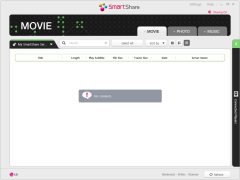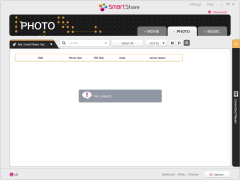LG SmartShare
by LG Electronics
LG SmartShare is a media sharing and streaming technology that allows users to access content stored on their device across a variety of compatible devices.
LG SmartShare is the easiest way to access content from your mobile device or computer on your LG Smart TV. With LG SmartShare, you can quickly and easily access photos, music, and videos stored on your computer, smartphone, or other compatible device, and enjoy them on your LG Smart TV.
• Stream media from a laptop, smartphone or other compatible device directly to your LG Smart TV
• Compatible with Windows, Mac, iOS and Android devices
• Easy setup and intuitive user interface
• Supports a wide range of media formats including MP3, WMA, AVI, FLV, JPG, and more
• Supports DLNA and Wi-Fi Direct technology for simple streaming
• Multi-screen viewing allows you to watch content on multiple devices
• Smartphone app allows you to control your LG Smart TV from your phone
• Supports external devices such as USB drives, external hard drives, and more
• Parental controls allow you to limit access to content on your LG Smart TV
With LG SmartShare, you can access content anywhere in your home. Whether you’re in the living room, bedroom, or office, you can enjoy your favorite photos, music, and videos on your LG Smart TV. Setup is quick and easy, and with the intuitive user interface, you can quickly and easily access your content.
LG SmartShare supports a wide range of media formats including MP3, WMA, AVI, FLV, JPG and more, so you can access and enjoy almost any type of content. It also supports DLNA and Wi-Fi Direct technology for simple streaming, and multi-screen viewing allows you to watch content on multiple devices.
The LG SmartShare smartphone app allows you to control your LG Smart TV from your phone, making it easy to browse and access content. You can also access content stored on external devices such as USB drives, external hard drives, and more. And, with the parental control feature, you can limit access to content on your LG Smart TV.
LG SmartShare makes it easy to access and enjoy your favorite content on your LG Smart TV. With its easy setup, intuitive user interface, and wide range of supported media formats, you can quickly and easily access and enjoy your photos, music, and videos.
LG SmartShare allows users to easily share media content with compatible devices.Features:
• Stream media from a laptop, smartphone or other compatible device directly to your LG Smart TV
• Compatible with Windows, Mac, iOS and Android devices
• Easy setup and intuitive user interface
• Supports a wide range of media formats including MP3, WMA, AVI, FLV, JPG, and more
• Supports DLNA and Wi-Fi Direct technology for simple streaming
• Multi-screen viewing allows you to watch content on multiple devices
• Smartphone app allows you to control your LG Smart TV from your phone
• Supports external devices such as USB drives, external hard drives, and more
• Parental controls allow you to limit access to content on your LG Smart TV
With LG SmartShare, you can access content anywhere in your home. Whether you’re in the living room, bedroom, or office, you can enjoy your favorite photos, music, and videos on your LG Smart TV. Setup is quick and easy, and with the intuitive user interface, you can quickly and easily access your content.
LG SmartShare supports a wide range of media formats including MP3, WMA, AVI, FLV, JPG and more, so you can access and enjoy almost any type of content. It also supports DLNA and Wi-Fi Direct technology for simple streaming, and multi-screen viewing allows you to watch content on multiple devices.
The LG SmartShare smartphone app allows you to control your LG Smart TV from your phone, making it easy to browse and access content. You can also access content stored on external devices such as USB drives, external hard drives, and more. And, with the parental control feature, you can limit access to content on your LG Smart TV.
LG SmartShare makes it easy to access and enjoy your favorite content on your LG Smart TV. With its easy setup, intuitive user interface, and wide range of supported media formats, you can quickly and easily access and enjoy your photos, music, and videos.
In order to use LG SmartShare software, users will need a compatible LG device or a compatible Windows or Mac computer. The software requires Windows 7 or later and Mac OS X 10.8 or later, and it must be installed on the device or computer. The device must also have an internet connection and support DLNA or Miracast technology.
PROS
Supports various media formats for sharing and viewing content.
Compatible with multiple devices like smartphones, TVs, and computers.
Easy to use interface with seamless navigation and functionality.
Compatible with multiple devices like smartphones, TVs, and computers.
Easy to use interface with seamless navigation and functionality.
CONS
Limited device compatibility can hinder user experience.
Occasional lagging disrupts smooth content sharing.
Complex interface is not user-friendly.
Occasional lagging disrupts smooth content sharing.
Complex interface is not user-friendly.
Noah X******b
LG SmartShare is an easy to use software that allows you to stream content from your PC or Mac to your LG Smart TV. It's simple to set up and use, and it works reliably. I've used it to watch movies and TV shows on my LG Smart TV, and the streaming quality has been good. I've also been able to access my photos and music from my PC to my TV, which is convenient. The software also allows you to share content from your phone or tablet to your TV, and the transfer works quickly. The only downside is that sometimes the software takes a while to recognize the TV, but that's a minor issue. All in all, LG SmartShare is a great way to enjoy your media on your Smart TV.