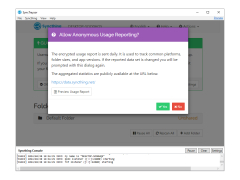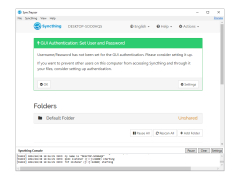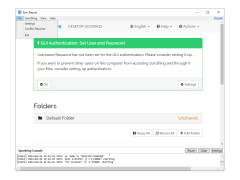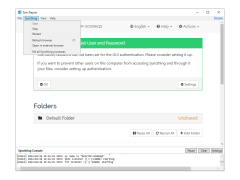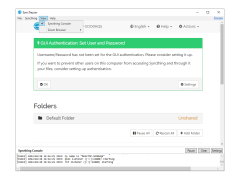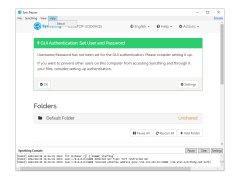SyncTrayzor
by Antony Male
SyncTrayzor is a Windows system tray application that allows you to easily sync files and folders with cloud storage services such as Dropbox, Google Drive, and OneDrive.
SyncTrayzor
SyncTrayzor is a Windows tray utility for Syncthing, the free, open source peer-to-peer file synchronization tool. It enables users to easily access Syncthing through a convenient system tray icon.
SyncTrayzor provides a number of features to make using Syncthing easier and more efficient.
• Tray icon: SyncTrayzor adds an icon to the Windows system tray for easy access to Syncthing.
• Notifications: SyncTrayzor displays notifications when Syncthing completes synchronizing files, or when errors occur.
• File synchronization: SyncTrayzor automatically synchronizes files between devices.
• Automatic restart: SyncTrayzor can automatically restart Syncthing if it crashes or stops unexpectedly.
• Configuration: SyncTrayzor can be configured to start automatically when Windows starts, or to remain running in the background.
• Security: SyncTrayzor provides secure connections between devices, ensuring that only authorized users can access or modify data.
• Logging: SyncTrayzor provides detailed logs of all activity, allowing users to easily review and troubleshoot any issues that may arise.
• Upgrades: SyncTrayzor can automatically check for and notify users of available software updates.
• Customization: SyncTrayzor provides a wide range of customization options, allowing users to tailor the experience to their specific needs.
• Compatibility: SyncTrayzor is compatible with both 32-bit and 64-bit versions of Windows.
• Free: SyncTrayzor is free to use.
Conclusion
SyncTrayzor is a powerful and easy-to-use Windows tray utility for Syncthing, the free, open source peer-to-peer file synchronization tool. With a number of features designed to make using Syncthing easier and more efficient, SyncTrayzor is an invaluable tool for users looking to synchronize files across multiple devices.
SyncTrayzor is a Windows tray utility for Syncthing, the free, open source peer-to-peer file synchronization tool. It enables users to easily access Syncthing through a convenient system tray icon.
SyncTrayzor provides an easy way to keep your files in sync across multiple devices.Features:
SyncTrayzor provides a number of features to make using Syncthing easier and more efficient.
• Tray icon: SyncTrayzor adds an icon to the Windows system tray for easy access to Syncthing.
• Notifications: SyncTrayzor displays notifications when Syncthing completes synchronizing files, or when errors occur.
• File synchronization: SyncTrayzor automatically synchronizes files between devices.
• Automatic restart: SyncTrayzor can automatically restart Syncthing if it crashes or stops unexpectedly.
• Configuration: SyncTrayzor can be configured to start automatically when Windows starts, or to remain running in the background.
• Security: SyncTrayzor provides secure connections between devices, ensuring that only authorized users can access or modify data.
• Logging: SyncTrayzor provides detailed logs of all activity, allowing users to easily review and troubleshoot any issues that may arise.
• Upgrades: SyncTrayzor can automatically check for and notify users of available software updates.
• Customization: SyncTrayzor provides a wide range of customization options, allowing users to tailor the experience to their specific needs.
• Compatibility: SyncTrayzor is compatible with both 32-bit and 64-bit versions of Windows.
• Free: SyncTrayzor is free to use.
Conclusion
SyncTrayzor is a powerful and easy-to-use Windows tray utility for Syncthing, the free, open source peer-to-peer file synchronization tool. With a number of features designed to make using Syncthing easier and more efficient, SyncTrayzor is an invaluable tool for users looking to synchronize files across multiple devices.
SyncTrayzor is a Windows application and requires Windows 7 or later. It also requires .NET Framework 4.5.2 or later.
PROS
Allows easy synchronization between different devices.
Integrates with Windows OS seamlessly.
Offers file versioning and restoration features.
Integrates with Windows OS seamlessly.
Offers file versioning and restoration features.
CONS
May be challenging for less tech-savvy individuals to operate.
Does not support other languages besides English.
Limited functionality compared to some competing tools.
Does not support other languages besides English.
Limited functionality compared to some competing tools.
Lewis K.
SyncTrayzor is a great piece of software for synchronizing files across multiple devices. It's user friendly and easy to set up. I especially like that it is extremely reliable and I've had no issues with it in the past. It also allows for a lot of customization. You can set it to monitor any folder, or even several folders. It also supports multiple protocols and services, making it a great tool for those who need to sync across services. The notifications are also very useful and helpful. Overall, it's a great tool and I would definitely recommend it.
Oscar C.
I've been using SyncTrayzor for a few months now, and it's been quite useful. It's quite intuitive, and the setup was straightforward. The interface is clean and easy to use. I'm also happy with the frequency of updates, and how quickly any issues are resolved.
Nathan F.
SyncTrayzor is an easy to use softawre for synchronizing files and folders across multiple devices.
Benjamin Tacket
SyncTrayzor is a free and open-source file synchronization software that allows users to sync files and folders between multiple devices. It provides advanced features such as real-time syncing, automatic backup, and encryption. It also supports multiple cloud storage services including Dropbox, Google Drive, and OneDrive. The software runs in the background and can be accessed through a system tray icon. It also offers detailed logs and notifications to keep users informed about the syncing process. Overall, SyncTrayzor is a reliable and efficient tool for managing and syncing files across multiple devices.
Isaac R********d
SyncTrayzor is a useful software for syncing files and folders between multiple devices.
Jamie
Efficient, user-friendly interface, intermittent syncing issues.
Joshua
"Easy and secure synchronization"