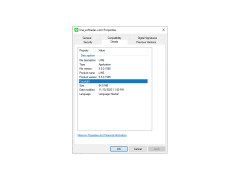LINE
Allows for the making of free voice calls and sending messages easily
Operating system: Windows
Publisher: Naver
Release : LINE 5.5.0.1585
Antivirus check: passed
LINE is a popular multi-platform messenger that also supports VOIP-telephony. The program has a whole set of different tools that allow you to communicate comfortably with your friends, relatives and colleagues. In addition to exchanging text messages, the application supports the transmission of graphical images, as well as providing the other party with information about your current location. There are built-in smiley sets that can be used to express emotions.
The graphical interface of LINE is well thought-out and beautifully designed, so it is very pleasant to work with the messenger. Currently, the program is especially widely used by users of various mobile devices based on the operating systems iOS, Android and Windows Phone, but the version of the application for personal computers is not inferior to its portable analogues. The client is distributed free of charge.
LINE allows comfortable, multi-platform messaging, including text, graphics, location sharing, and VOIP-telephony, with an intuitive and aesthetically pleasing interface.
- text messaging and image exchange;
- VOIP telephony support;
- availability of versions of the program, both for mobile devices and for a personal computer;
- pleasant and practical user interface;
- distribution free of charge.
PROS
Features free voice and video call functionalities.
Provides fun and dynamic stickers for personalized chats.
CONS
Ads can be intrusive and disruptive.
Not user-friendly for non-tech-savvy individuals.
Scott
LINE is a communication-related application. It currently supports all kinds of mobile devices, computers, and even tablets. It has the ability for the users to exchange content throughout all the connected devices.
Tue, Feb 6, 2024
Users have the ability to exchange texts, images, and all types of digital media using LINE. This application also conducts free VoIP conversations and video conferences. This platform also offers a payment system named LINE Pay.
Users can check the latest news directly from this application. It also has a dedicated Doctor feature named LINE Doctor for connecting with the right doctors for the right users. Additionally, this platform also has a dedicated music portal named LINE MUSIC. All of the services are available for the users 24/7.