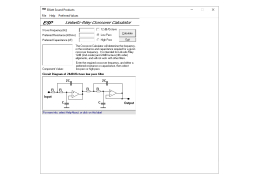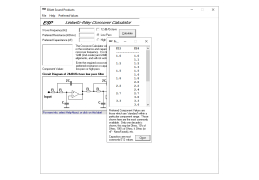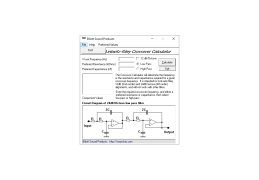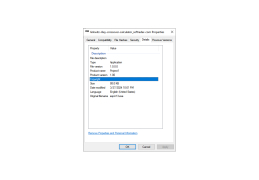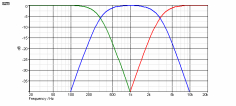
Linkwitz-Riley Crossover Calculator
by Elliott Sound Products
The Linkwitz-Riley Crossover Calculator is a free software tool designed to help accurately determine crossover frequencies and filter types for two-way and three-way audio systems.
Operating system: Windows
Publisher: Elliott Sound Products
Antivirus check: passed
Welcome to the Linkwitz-Riley Crossover Calculator software! This program allows you to easily calculate the frequency of a Linkwitz-Riley crossover and the components of the crossover circuit.
- Automatically generates the crossover frequency for a 2-way or 3-way system
- Calculates the components for the crossover circuit
- Includes a comprehensive database of components
- Includes an assortment of filter types
- Allows for manual entry of crossover frequency
- Easily switch between low and high pass filter types
- Easily customize the crossover frequency
- Generates a detailed report of the crossover circuit
- Stores multiple crossover configurations
The Linkwitz-Riley Crossover Calculator software is the perfect tool for audio engineers and DIY enthusiasts looking to quickly design a Linkwitz-Riley crossover circuit. The program is easy to use and includes a comprehensive database of components so you can easily customize your crossover circuit.
The program allows you to automatically generate the crossover frequency for a 2-way or 3-way system. You can also calculate the components for the crossover circuit and easily switch between low-pass and high-pass filter types. Additionally, the program allows you to manually enter the crossover frequency if needed.
The program also makes it easy to customize the crossover frequency. With the Linkwitz-Riley Crossover Calculator software, you can generate a detailed report of the crossover circuit and store multiple crossover configurations.
The Linkwitz-Riley Crossover Calculator software is the perfect tool for anyone looking to design a Linkwitz-Riley crossover circuit quickly and easily. With its easy-to-use interface and comprehensive database of components, the program is sure to make designing your crossover circuit a breeze.
The Linkwitz-Riley Crossover Calculator provides an easy-to-use interface for calculating and optimizing crossover frequencies for use in speaker systems.Features:
- Automatically generates the crossover frequency for a 2-way or 3-way system
- Calculates the components for the crossover circuit
- Includes a comprehensive database of components
- Includes an assortment of filter types
- Allows for manual entry of crossover frequency
- Easily switch between low and high pass filter types
- Easily customize the crossover frequency
- Generates a detailed report of the crossover circuit
- Stores multiple crossover configurations
The Linkwitz-Riley Crossover Calculator software is the perfect tool for audio engineers and DIY enthusiasts looking to quickly design a Linkwitz-Riley crossover circuit. The program is easy to use and includes a comprehensive database of components so you can easily customize your crossover circuit.
The program allows you to automatically generate the crossover frequency for a 2-way or 3-way system. You can also calculate the components for the crossover circuit and easily switch between low-pass and high-pass filter types. Additionally, the program allows you to manually enter the crossover frequency if needed.
The program also makes it easy to customize the crossover frequency. With the Linkwitz-Riley Crossover Calculator software, you can generate a detailed report of the crossover circuit and store multiple crossover configurations.
The Linkwitz-Riley Crossover Calculator software is the perfect tool for anyone looking to design a Linkwitz-Riley crossover circuit quickly and easily. With its easy-to-use interface and comprehensive database of components, the program is sure to make designing your crossover circuit a breeze.
The technical requirements for a Linkwitz-Riley Crossover Calculator software will depend on the type of software being used. If it is a web-based application, then the following features should be included:
• Responsive design for use on all devices
• Easy-to-use user interface
• Ability to input crossover frequencies and calculate crossover slopes
• Ability to compare different configurations
• Ability to save and share configurations
• Ability to export configurations to other software
• Ability to generate diagrams or graphs to visualize the results
• Ability to print or export diagrams or graphs
• Ability to store and access past configurations
• Ability to access and update user settings
• Security to protect user data
• Ability to access help or tutorials
• Ability to access customer support
• Ability to integrate with other software
• Ability to integrate with social media
• Accessibility options for visually impaired users
• Multi-language support
• Ability to access online updates
• Responsive design for use on all devices
• Easy-to-use user interface
• Ability to input crossover frequencies and calculate crossover slopes
• Ability to compare different configurations
• Ability to save and share configurations
• Ability to export configurations to other software
• Ability to generate diagrams or graphs to visualize the results
• Ability to print or export diagrams or graphs
• Ability to store and access past configurations
• Ability to access and update user settings
• Security to protect user data
• Ability to access help or tutorials
• Ability to access customer support
• Ability to integrate with other software
• Ability to integrate with social media
• Accessibility options for visually impaired users
• Multi-language support
• Ability to access online updates
PROS
Intuitive interface allows easy navigation and usage.
Calculates crossover frequencies with high accuracy.
Provides in-depth information about your sound system's performance.
Calculates crossover frequencies with high accuracy.
Provides in-depth information about your sound system's performance.
CONS
Lacks user-friendly interface for beginners.
No built-in help or tutorial feature.
Limited functionality beyond crossover calculations.
No built-in help or tutorial feature.
Limited functionality beyond crossover calculations.
Owen Simser
I recently used the Linkwitz-Riley Crossover Calculator software to design a two-way active speaker system. The software is easy to use and intuitive, and the graphical user interface makes it easy to understand what each setting does. It also provides plenty of customization options to get exactly the sound you want. The only downside is the price, but this is to be expected for a professional-level software. All in all, I found the software to be a useful tool for designing my speaker system.
Adam U.
I have used the Linkwitz-Riley Crossover Calculator software for various projects. It is easy to use and provides accurate results. The user interface is intuitive and the design is simple. The built-in help feature is also useful for understanding technical concepts. It also offers a variety of frequency options.
Connor P*****w
This software is designed to calculate Linkwitz-Riley crossovers, a type of crossover that provides a flat frequency response and phase coherence between speakers. It allows users to input the desired crossover frequency and filter slope, and then calculates the necessary values for the high-pass and low-pass filters. The software also includes a graphical display of the filter response and a frequency response plot of the crossover. The program is useful for audio engineers and enthusiasts who want to optimize their speaker systems for optimal sound quality.
James Y********v
The Linkwitz-Riley Crossover Calculator software is a useful tool for calculating and designing crossover filters for audio systems.
Robert
The software makes frequency calculations effortless, providing accurate outputs for high and low pass filters.
Christopher
Intuitive interface, accurate calculations, improves audio quality.
Owen
Intuitive, precise audio frequency tool.