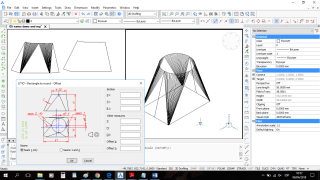LITIO
An application for calculating and illustrating 2D unfoldings of 3D sheet metal developments for various systems.
Operating system: Windows
Publisher: LITIO.si
Release : LITIO 1.3.1
Antivirus check: passed
The LITIO 1.3 software is a program designed for the sheet metal industry, enabling the calculation of sheet metal flat pattern development for various structures such as ducts, transitions from rectangle to round, cylinders, cones, pipe intersections, junctions, bifurcations, elbows, etc. It's mainly intended for applications such as HVAC, hoppers, cyclones, dust extraction, ducting, conveyor systems, silos, piping, etc. The primary aim is to create your sheet metal developments directly in BricsCAD & ZWCAD.
The process of using LITIO is simple: you start by selecting the 3D surface that you want to unfold. You can choose either the inner, outer, or median dimensions of the cross-section and/or height specifications; whether to draw or not the 3D surface and the unfolded sheet as a mesh (to assist in the sheet bending process) or as a 2D outline (for facilitating cutting); the calculation precision of the developments. The program automatically sets the units based on the units used in the ongoing drawing session.
Features:- Automatic unit conversion: the program automatically adapts to the units used in the current drawing session.
- 2D and/or 3D sheet developments: you can choose to draw the unfolded sheet as either a mesh or a 2D contour.
- Compatibility with multiple CAD systems: LITIO is compatible with AutoCAD R2000 and later versions (2019) [excludes LT and Academic], GStarCAD, BricsCAD [v.11 and later (Classic, Pro, and/or Platinum). Does not require BricsCAD sheet metal module.], and ZWCAD [ZWCad v.2017 and later. Does not require ZW3D.]
- Calculation precision: The program offers the option to select the precision of development calculations.
Once you have finished entering the parameters, the program creates the 3D object and its respective development. Subsequently, you can use 2D development for NC CAM cutting (plasma, laser, etc.) or manual cutting, by scaling them 1:1 (1 u.d. = 1 mm or 1 u.d. = 1 inch) on paper and using these templates for marking the sheet metal and cutting it. Finally, for your convenience, you can check the correct download file for your CAD system on the LITIO website.
LITIO 1.3 significantly simplifies and accelerates the process of calculating complex sheet metal flat pattern developments.
Supports GStarCAD, BricsCAD [v.11 and later, no need for sheet metal module]
Supports ZWCAD [ZWCad v.2017 and later, no need for ZW3D]
Ability to handle 2D and/or 3D sheet developments
PROS
Offers compatibility with multiple CAD systems.
Boosts precision with adjustable calculation details.
CONS
Interface can be complex for beginners.
No integrated tutorial or help feature.