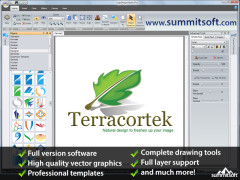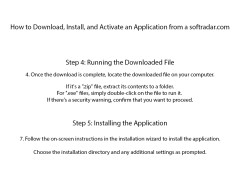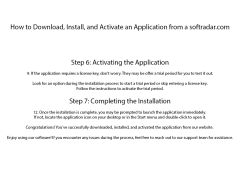Logo Design Studio
by Summitsoft
Logo Design Studio is a powerful and user-friendly graphic design software that enables users to easily create professional-looking logos for businesses, organizations, and other entities.
Operating system: Windows
Publisher: Summitsoft
Release : Logo Design Studio 4.5.2
Antivirus check: passed
Logo Design Studio is comprehensive software designed to help users create professional-looking logos for their businesses or organizations. It is easy to use and includes a variety of tools and templates to help users create logos that are unique and eye-catching. With Logo Design Studio, users can create logos from scratch or modify existing logos to make them more personalized.
Logo Design Studio features a wide range of tools and templates to help users create logos quickly and easily. The software includes a library of professional-looking icons and shapes that can be used to create logos, as well as a variety of fonts and colors to customize logos. Additionally, Logo Design Studio includes an array of special effects and filters that can be used to create logos with a unique look.
The software also includes a variety of templates that can be used to create logos quickly and easily. These templates provide users with a starting point for their logo designs, and they can be modified to fit any need. Logo Design Studio also includes a variety of design tools, including a vector drawing tool, which allows users to draw and manipulate shapes and lines to create their logos.
Logo Design Studio also includes a variety of tools to help users edit and refine their logos. It includes a color palette, which allows users to quickly and easily adjust the colors of their logos, and a selection tool, which allows users to select and manipulate elements of their logos. Additionally, Logo Design Studio also includes a variety of filters and effects, which can be used to create logos with unique and eye-catching looks.
Finally, Logo Design Studio includes a variety of tools to help users export and share their logos with others. It includes the ability to export logos as a variety of file types, including JPEG, PNG, and TIFF, as well as the ability to share logos directly on social media. Additionally, Logo Design Studio includes the ability to print logos, allowing users to use their logos for physical products, such as signs and flyers.
Overall, Logo Design Studio is a powerful and easy-to-use software that can be used to create professional-looking logos quickly and easily. With its wide range of tools and templates, it is a great choice for anyone looking to create an eye-catching logo for their business or organization.
Logo Design Studio features a wide range of tools and templates to help users create logos quickly and easily. The software includes a library of professional-looking icons and shapes that can be used to create logos, as well as a variety of fonts and colors to customize logos. Additionally, Logo Design Studio includes an array of special effects and filters that can be used to create logos with a unique look.
The software also includes a variety of templates that can be used to create logos quickly and easily. These templates provide users with a starting point for their logo designs, and they can be modified to fit any need. Logo Design Studio also includes a variety of design tools, including a vector drawing tool, which allows users to draw and manipulate shapes and lines to create their logos.
Logo Design Studio also includes a variety of tools to help users edit and refine their logos. It includes a color palette, which allows users to quickly and easily adjust the colors of their logos, and a selection tool, which allows users to select and manipulate elements of their logos. Additionally, Logo Design Studio also includes a variety of filters and effects, which can be used to create logos with unique and eye-catching looks.
Finally, Logo Design Studio includes a variety of tools to help users export and share their logos with others. It includes the ability to export logos as a variety of file types, including JPEG, PNG, and TIFF, as well as the ability to share logos directly on social media. Additionally, Logo Design Studio includes the ability to print logos, allowing users to use their logos for physical products, such as signs and flyers.
Overall, Logo Design Studio is a powerful and easy-to-use software that can be used to create professional-looking logos quickly and easily. With its wide range of tools and templates, it is a great choice for anyone looking to create an eye-catching logo for their business or organization.
Logo Design Studio software enables users to quickly and easily create professional logos for their businesses.
Logo Design Studio software requires a Windows or Mac operating system and at least 2 GB of RAM and a minimum of 2GB of hard drvie space. It also requires a sound card and a display with 16-bit color and a minimum resolution of 1024x768. Additionally, a mouse or other pointing device is requied for navigating the program.
PROS
Offers a vast library of pre-designed logos and vector graphics.
Intuitive interface, suited for beginners and experienced designers.
Provides robust editing tools for customized logo creation.
Intuitive interface, suited for beginners and experienced designers.
Provides robust editing tools for customized logo creation.
CONS
Limited customization options for more advanced designs.
Rigid templates restrict creative freedom.
Absence of a free version for trial use.
Rigid templates restrict creative freedom.
Absence of a free version for trial use.
Logo Design Studio 1.7.3
(904.28 MB)
Logo Design Studio 4.5.00
(28.18 MB)
Logo Design Studio 4.5.2
(27.19 MB)
Logo Design Studio Pro 3.5.2.0
(38.48 MB)
Joseph X*****g
I found Log Design Studio to be an easy and intuitive program to use, though I did encounted some problems with it's lack of support for certain file types.
Arran E********f
Logo Design Studio is a powerful software that allows users to create unique logos with ease. With a wide range of design tools and templates, users can create logos that truly represent their brand or business. The software features a user-friendly interface, drag and drop functionality, and advanced design tools such as gradients, shadows, and transparency. With Logo Design Studio, users can also import their own graphics and images to personalize their designs even further. Additionally, the software offers a variety of export options, including high-resolution raster and vector files.
Leon
Excellent tools, user-friendly interface, various templates available. Sometimes lags.