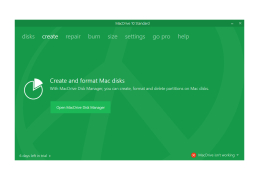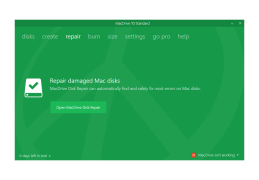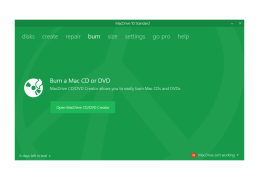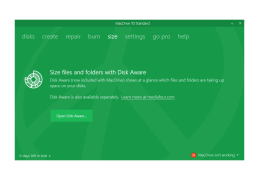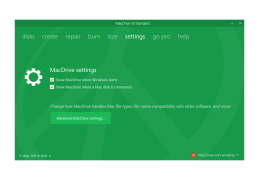MacDrive
The standard for Window users who want to access Mac Disk
Operating system: Windows
Publisher: Mediafour
Release : MacDrive 10.5.4
Antivirus check: passed
MacDrive is another convenient way to get to your Mac discs directly from Windows. The program provides continuous access to OS X partition information (or other Apple operating systems). The installed program recognizes Mac partitions and gives them the properties of ordinary Windows volumes. MacDrive also provides quality information exchange between different types of drives. In particular, OS Windows users can save any windows application information to MAC disks. It is possible to transfer information from HFS(+) partitions to the partitions of NTFS and FAT32 file systems with hard disk transfer rate. Among other things, MacDrive allows you to access MacCD(DVD) media and read information from MacUSB devices and FireWire hard drives. There is a Mac CD(DVD) burning feature available from Windows.
In general, MacDrive lets you create Mac partitions, securely delete, access all types of drives in the Mac family, repair damaged Macsetcors, and optimize Mac files for Windows compatibility. For the old software, MacDrive compatibility with pre-flooded programs is now available. The MacDrive interface language is English, however, intelligible icons and action icons will be understandable even for those who can't read and write at all. Recent MacDrive updates have made it compatible with Windows 8.1, but some users still have trouble running MacDrive on Windows 7 x64.
MacDrive provides seamless access and exchange of information between Mac and Windows environments, improving compatibility and workflow efficiency.
- access to Mac partitions from Windows;
- Ability to remove/create/repair Mac disks;
- Quick information exchange between HFS(+) and NTFS/FAT32 volumes;
- burn a Mac CD/Mac DVD directly from Windows.
PROS
Supports most Mac disk formats including Mac OS Extended format.
Enables backup of Mac files on Windows.
CONS
Occasionally slow file transfer speeds.
Pricey compared to other similar software offerings.