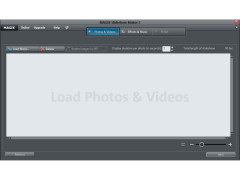Magix Photo Manager
Simplifies managing your photos with the opportunity to upload photos from your phone directly
Magix Photo Maker makes it easy to manage your photos. Easily upload your photos to the program and get started!
Features:
- Easy uploading from your phone or cloud services
- Optimal editing options
- Easy photo management
- Slideshow creations
- Facial recognition
- Option to categorize photos
- Rate photos
Magix Photo Maker makes it easy to upload your photos directly from your phone or various cloud services. Once your photos are uploaded, you can edit your photos to make them look as optimal as you would like. You can create sharper images, correct red eyes, or even straighten out our photos. Once you have edited your photos to your liking, you can create slideshows or share them on various social media sites. Magix Photo Maker also allows you to put your photos on a CD, DVD, or hard drive.
Magix Photo Manager simplifies managing your photos with the opportunity to directly upload photos from your phone, edit those photos, and present a slideshow.
Magix Photo Maker also gives you the opportunity to categorize into different themes. Also, you can rate your photos based on importance and quality to help you to manage your photos further. The program also offers the option to find similar photos. You pick a photo that you what to find similar images to, and then the program finds up to ten similar images. Magix Photo Maker can help you find photos of particular faces. You can use the facial recognition feature to find a particular face in all your images.
Currently, Magix Photo Maker is offered in Basic, Deluxe, and Story Deluxe editions to choose from. The basic option is free, while the Deluxe and Story Deluxe edition is just $49.99. This quick and simple program can make your photo editing and viewing experience much more enjoyable. Magix Photo Maker also allows you to try it out for free before you buy it. This program must be run on Windows software.
- offered in Basic, Deluxe, and Story Deluxe editions
PROS
Comes with comprehensive photo backup and recovery features.
Supports wide range of image formats.
CONS
No integrated photo editing tools like crop, filter, or adjust.
The software isn't beginner-friendly due to complex interface.