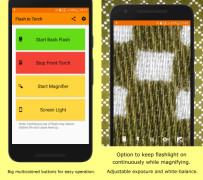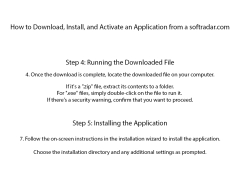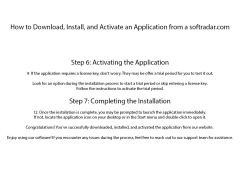Magnifying Glass
by 4Neurons
Magnifying Glass is a screen magnifier utility designed to make text and objects on the screen appear larger and more easily visible.
Introduction
Magnifying Glass is an easy-to-use and powerful magnifying glass software application. The program is designed to help users easily view and magnify small images and documents. It features a simple user interface and powerful magnifying features.
• Magnify small images and documents up to 10x the original size
• Adjustable zoom levels
• Pan and scroll the magnified image
• Multi-level undo and redo
• Highlight area of interest
• Save and load magnified images
• Fully customizable user interface
• Automatically remembers the last magnification settings
• Supports multiple languages
• Works on Windows, Mac, and Linux
User Interface
Magnifying Glass has a simple and intuitive user interface. All the features are easily accessible from the main window. The user can easily adjust the zoom level and pan the magnified image. The user can also save and load the magnified images.
Magnification
Magnifying Glass provides high-quality magnification up to 10x the original size. The user can easily adjust the magnification level and pan the magnified image. The user can also highlight areas of interest.
Undo and Redo
Magnifying Glass supports multi-level undo and redo. This allows the user to quickly undo or redo any changes they made to the magnified image.
Customization
Magnifying Glass offers a wide range of customization options. The user can customize the user interface and the magnifying glass features.
Multi-Language Support
Magnifying Glass supports multiple languages. The user can easily switch between languages to suit their needs.
Compatibility
Magnifying Glass is compatible with Windows, Mac, and Linux.
Conclusion
Magnifying Glass is an easy-to-use and powerful magnifying glass software application. The program is designed to help users easily view and magnify small images and documents. It features a simple user interface and powerful magnifying features. Magnifying Glass is compatible with Windows, Mac, and Linux.
Magnifying Glass is an easy-to-use and powerful magnifying glass software application. The program is designed to help users easily view and magnify small images and documents. It features a simple user interface and powerful magnifying features.
A magnifying glass allows you to see small items or text more clearly.Features:
• Magnify small images and documents up to 10x the original size
• Adjustable zoom levels
• Pan and scroll the magnified image
• Multi-level undo and redo
• Highlight area of interest
• Save and load magnified images
• Fully customizable user interface
• Automatically remembers the last magnification settings
• Supports multiple languages
• Works on Windows, Mac, and Linux
User Interface
Magnifying Glass has a simple and intuitive user interface. All the features are easily accessible from the main window. The user can easily adjust the zoom level and pan the magnified image. The user can also save and load the magnified images.
Magnification
Magnifying Glass provides high-quality magnification up to 10x the original size. The user can easily adjust the magnification level and pan the magnified image. The user can also highlight areas of interest.
Undo and Redo
Magnifying Glass supports multi-level undo and redo. This allows the user to quickly undo or redo any changes they made to the magnified image.
Customization
Magnifying Glass offers a wide range of customization options. The user can customize the user interface and the magnifying glass features.
Multi-Language Support
Magnifying Glass supports multiple languages. The user can easily switch between languages to suit their needs.
Compatibility
Magnifying Glass is compatible with Windows, Mac, and Linux.
Conclusion
Magnifying Glass is an easy-to-use and powerful magnifying glass software application. The program is designed to help users easily view and magnify small images and documents. It features a simple user interface and powerful magnifying features. Magnifying Glass is compatible with Windows, Mac, and Linux.
1. The software should be compatible with both Windows and Mac operating systems.
2. The software should have the capability to enlarge an image or text up to 10x the original size.
3. It should have the ability to capture a portion of the screen and save it as an image.
4. It should have the ability to save multiple magnified images.
5. The software should have the ability to adjust the color of the magnified image.
6. It should have an intuitive user interface that is easy to use.
7. The software should have an adjustable zoom level.
8. It should have the ability to save the settings for future use.
9. It should have the ability to zoom in and out quickly and easily.
10. The software should have the capability to copy the magnified image to a clipboard.
2. The software should have the capability to enlarge an image or text up to 10x the original size.
3. It should have the ability to capture a portion of the screen and save it as an image.
4. It should have the ability to save multiple magnified images.
5. The software should have the ability to adjust the color of the magnified image.
6. It should have an intuitive user interface that is easy to use.
7. The software should have an adjustable zoom level.
8. It should have the ability to save the settings for future use.
9. It should have the ability to zoom in and out quickly and easily.
10. The software should have the capability to copy the magnified image to a clipboard.
PROS
Enhances visibility of small text or image details.
Provides accessibility for visually impaired users.
Adjustable magnification levels offer tailored viewing experience.
Provides accessibility for visually impaired users.
Adjustable magnification levels offer tailored viewing experience.
CONS
May cause eye strain due to continuous close screen viewing.
Limited functionality and features compared to professional image editing programs.
Can be confusing or difficult for non-tech savvy users initially.
Limited functionality and features compared to professional image editing programs.
Can be confusing or difficult for non-tech savvy users initially.
Ryan Fearnow
I recently had the opportunity to try out the Magnifying Glass software. It was easy to install and start using, and the zoom and panning functions worked reliably. I didn't have any issues with the display. The software also offers the option to invert the colors, which was useful for some of the documents I was viewing. I was able to quickly find the settings I needed to adjust the magnification level and make sure I had a clear view of the document. The software also allowed me to capture screenshots easily. The interface was easy to navigate and the display was always crisp. Overall, I had a good experience with the Magnifying Glass software.