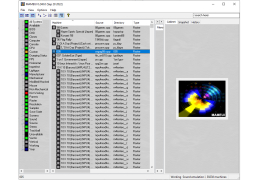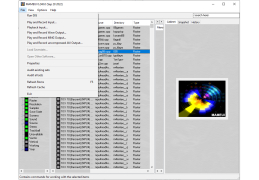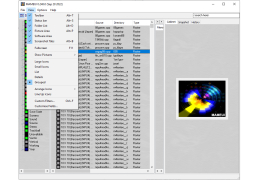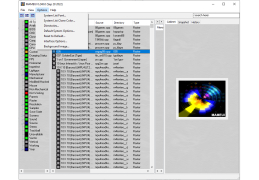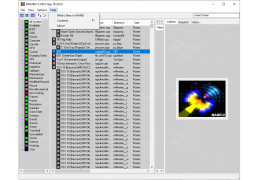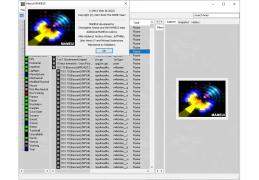MAMEUI
by MAMEUI Team
MAMEUI is a Windows-based graphical front-end for the Multiple Arcade Machine Emulator (MAME) application.
MAMEUI
MAMEUI is a Windows-based front-end for the Multiple Arcade Machine Emulator (MAME). It is designed to make playing classic arcade games more enjoyable and convenient.
MAMEUI offers a range of features to make playing arcade games easier and more enjoyable, including a graphical user interface, game selection and configuration screens, game artwork, and game history and information databases.
• Graphical User Interface: MAMEUI provides an intuitive and easy to use graphical user interface, with convenient access to all the MAME options and settings.
• Game Selection and Configuration Screens: MAMEUI offers convenient access to all the MAME options and settings, allowing the user to easily select and configure the games they want to play.
• Game Artwork: MAMEUI includes a wide range of artwork, including cabinet, control panel, marquee, and title art, as well as screenshots and flyers.
• Game History and Information Database: MAMEUI includes an extensive database of game information, including game descriptions, release dates, and technical information.
• Supported Operating Systems: MAMEUI supports Windows, Mac OS X, and Linux operating systems.
• Supported File Formats: MAMEUI supports a wide range of file formats, including .zip, .7z, .chd, .mame, .maw, .wav, and .png.
• Save Game States: MAMEUI allows users to save their game progress, so they can resume playing from the same point without having to start over.
• Cheat Codes: MAMEUI allows users to enable cheat codes for a more enjoyable gaming experience.
• Online Play: MAMEUI allows users to play online against other MAMEUI players.
• Multiple Platforms: MAMEUI supports a wide range of platforms, including arcade machines, computers, and consoles.
• Network Play: MAMEUI supports network play, allowing users to play against each other over a local area network or the Internet.
• ROMs: MAMEUI supports a wide range of ROMs, including MAME ROMs, arcade ROMs, and console ROMs.
• Emulators: MAMEUI supports a wide range of emulators, including MAME, MAME32, Nebula, and RetroArch.
• Controller Support: MAMEUI supports a wide range of controllers, including joysticks, gamepads, and keyboards.
MAMEUI is a Windows-based front-end for the Multiple Arcade Machine Emulator (MAME). It is designed to make playing classic arcade games more enjoyable and convenient.
MAMEUI offers a range of features to make playing arcade games easier and more enjoyable, including a graphical user interface, game selection and configuration screens, game artwork, and game history and information databases.
MAMEUI simplifies the process of playing classic arcade games by providing a single interface for all games.Features:
• Graphical User Interface: MAMEUI provides an intuitive and easy to use graphical user interface, with convenient access to all the MAME options and settings.
• Game Selection and Configuration Screens: MAMEUI offers convenient access to all the MAME options and settings, allowing the user to easily select and configure the games they want to play.
• Game Artwork: MAMEUI includes a wide range of artwork, including cabinet, control panel, marquee, and title art, as well as screenshots and flyers.
• Game History and Information Database: MAMEUI includes an extensive database of game information, including game descriptions, release dates, and technical information.
• Supported Operating Systems: MAMEUI supports Windows, Mac OS X, and Linux operating systems.
• Supported File Formats: MAMEUI supports a wide range of file formats, including .zip, .7z, .chd, .mame, .maw, .wav, and .png.
• Save Game States: MAMEUI allows users to save their game progress, so they can resume playing from the same point without having to start over.
• Cheat Codes: MAMEUI allows users to enable cheat codes for a more enjoyable gaming experience.
• Online Play: MAMEUI allows users to play online against other MAMEUI players.
• Multiple Platforms: MAMEUI supports a wide range of platforms, including arcade machines, computers, and consoles.
• Network Play: MAMEUI supports network play, allowing users to play against each other over a local area network or the Internet.
• ROMs: MAMEUI supports a wide range of ROMs, including MAME ROMs, arcade ROMs, and console ROMs.
• Emulators: MAMEUI supports a wide range of emulators, including MAME, MAME32, Nebula, and RetroArch.
• Controller Support: MAMEUI supports a wide range of controllers, including joysticks, gamepads, and keyboards.
MAMEUI is a Windows application, so the minimum technical requirements are as follows:
• Operating System: Windows 7 or higher
• Processor: Intel Pentium 4 or higher
• Memory: 2GB RAM
• Hard Disk Space: 2GB of available space
• Graphics: DirectX 9 compatible video card with 128MB video RAM
• Sound Card: DirectX 9 compatible sound card
• Direct X: Version 9.0c or higher
• Operating System: Windows 7 or higher
• Processor: Intel Pentium 4 or higher
• Memory: 2GB RAM
• Hard Disk Space: 2GB of available space
• Graphics: DirectX 9 compatible video card with 128MB video RAM
• Sound Card: DirectX 9 compatible sound card
• Direct X: Version 9.0c or higher
PROS
Easy to navigate with user-friendly interface.
Supports over 7000 unique games.
Offers extensive customization and advanced settings options.
Supports over 7000 unique games.
Offers extensive customization and advanced settings options.
CONS
Interface can be overwhelming for new or non-tech-savvy users.
May require significant storage for larger game libraries.
Support for some games and ROMs can be inconsistent.
May require significant storage for larger game libraries.
Support for some games and ROMs can be inconsistent.
Jude Lillo
MAMEUI is an easy to use and well-designed software which provides an effective way to play thousands of classic arcade games. It includes a wide range of features, such as the ability to customize the controls, game filters, and a nice selection of display options. The game selection menu is intuitive and well laid out, making it easy to find the game you want. The emulator is also very stable and runs smoothly. The audio and video quality are also great. Overall, MAMEUI is a great piece of software for anyone who wants to play classic arcade games.