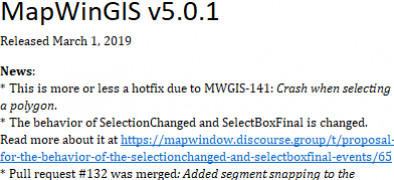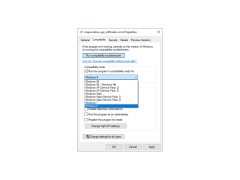MapWindow GIS
The MapWindow Geographic Information System is a free and open desktop source
Operating system: Windows
Publisher: Daniel P. Ames
Release : MapWindow GIS 5.0.1
Antivirus check: passed
MapWindow GIS (Geographic Information System) for Windows is very user friendly that can do multiple tasks and/or have a more complex user form. Since it is an open desktop source, it is easy to modify and maneuver with the latest version downloaded. The MapWindow project company is managed by countless volunteers and is also supported by the community's donations.
Allows someone to connect to Windows through an extensible plugin architectureFeatures:
- MapWindow v4.x - This Map Window is free of charge and ready to use geographic information system (GIS) and spatial data viewer, which all can be modded and can be expanded using plugins. This download application began back in 1998 and has been canceled in favor of MapWindow5 previously in 2015.
- MapWindow5 - Started back in early 2015, it is made up from the dirt, it is the newer version of MapWindow v4 with it's extendable using the plugins. Some things that this updated version has that MapWindow v4 didn't have are the geo-database support, repository browser, toolbox with restartable tasks, WMS support, and much more.
- MapWinGIS - Windows Forms get their GIS (Geographic Information System) & their mapping functionality from this downloaded software-based applications. The mapping control that is used in MapWindow4 and MW5 is the MapWinGIS
- HydroDesktop - This is another newer downloaded software-based application that uses free hydrologic data software that is used for data discovery, visualization, download, integration, and editing with other tools from this app using the next feature I will mention, the DotSpatial.
- DotSpatial- Last but not least, the DotSpatial is another free downloaded software-based application that GIS (Geographic Information System) locks in the library and tools for C# & .NET based website applications. This software application can be used for commercial or open-source projects that are written in C#.
Minimum 1GB RAM
.NET framework installed
At least 500MB hard disk space
PROS
Highly customizable and extendable.
Open-source and free to use.
CONS
Limited spatial analysis functionalities.
No advanced 3D visualization capabilities.