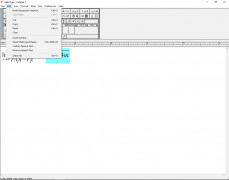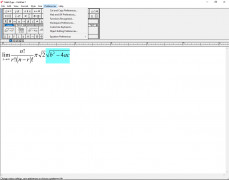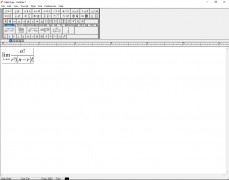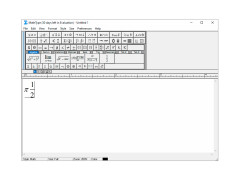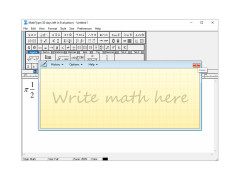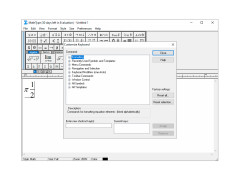Operating system: Windows
Publisher: WIRIS EDITOR
Release : MathType 6.9
Antivirus check: passed
MathType for Windows primarily focuses on allowing users to create and write various and specific types of math equations. Many Microsoft Office Programs offer similar tools for math equations, but it is not as extensive or easy to utilize as MathType. In addition, MathType allows users to easily create chemistry formulas, a benefit not offered by Microsoft Office programs.
Features:
- Create, insert, and edit math equations in Word Documents, Google Docs, presentations, and many more compatible interfaces.
- Allows users to handwrite equations and formulas, and insert them as professional and typed out equations
- Change the font and style of the equations, and offers support for LaTex.
- Export created formulas into images files, such as .gif and .jpg.
- Export created formulas into pdf and wmf files.
- Detects if Microsoft Word is installed, and creates an interface ribbon in the Word Program for easier access.
MathType gives users various tools and features for them to incorporate math equations and other types of formulas in a variety of compatible interfaces. Typically, many of these types of interfaces have limited and difficult to use tools to create math equations. Creating web pages and Google documents are such interfaces, that most users would have difficulty incorporating the correct and necessary equations into them. MathType solves and remedies this problem, and offers various features to specialize and change the appearance of the equations and formulas to better suit the user. The program even allows users to handwrite formulas, which in turn it incorporates as a typed out formula that can be inserted into a Word Document or different output. MathType would primarily benefit users in an academic field, such as professors and instructors. The program facilitates the creation of equations, useful if the users have to create several at a time before a deadline, or even for a presentation which the program offers several tools towards that use.
Allows users to write math equations, and insert them into various word documents or web pages.
MathType is compatible with Windows OS, XP and higher and can even be installed and used on Mac computers.
PROS
Supports multiple platforms including Microsoft Office.
Offers customizable formula shortcuts for efficiency.
CONS
The interface can be outdated and non-intuitive.
Requires a subscription for full-featured access.
Liam
For Windows and Macintosh, MathType is an extremely powerful and user-friendly tool for editing mathematical formulas and equations. You can use it to create equations and mathematical notations for Word documents, presentations, websites, and other formats. This is what I recently used for my paper that I submitted to a global journal. I have this tool installed on my PC. It had excellent Microsoft Office Word integration. Using this tool makes creating equations in Word documents a lot simpler. Design Science produces MathType. They have an excellent tutorial available for new users. The 30-day trial version is available for use. You can purchase it if your intention is to use it frequently. Trust me, this is really beneficial.
Wed, Dec 6, 2023