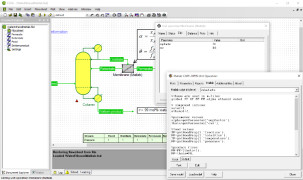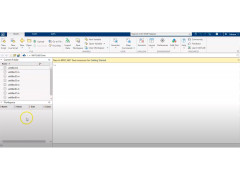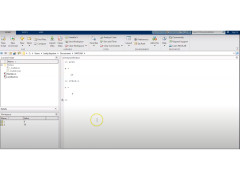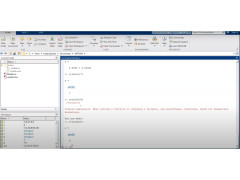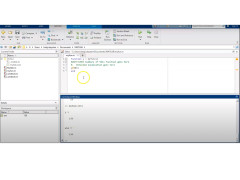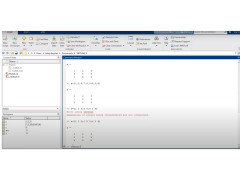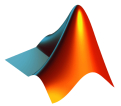
MATLAB
A software used for numerical computing and graphing
MATLAB, first introduced in 1984 is a software program specifically geared towards those with backgrounds in science, engineering, and economics, that allows users to generate interfaces, process images, and teach/incorporates some aspects of linear algebra.
Features:
- Plotting of functions and data.
- Able to interface with programs written in multiple variations of computer language.
- Popular, active software with up to 3 million active members.
- Allows users to manipulate "matrix'."
- Graphical multi-domain and model-based simulations and images.
- Multiple file extension capabilities.
- Multiple versions and "Easter Egg" Commands.
- Supports applications with (GUI) Graphical user interface features.
- Dynamic Field Name Support.
In conclusion, MATLAB is a software program developed over 30 years ago, by a company called 'MathWorks." This software program is able to use multiple paradigms, or computer languages to graph inputs, process images, and incorporates aspects of lambada algebra and calculus. MATLAB is also capable of multi-domain simulations and model design for embedded systems using an additional package add-on referred to as Simulink. (With an additional fee, of course.)
Allows the creation of customer user interfaces with the ability to interface with other
MATLAB is able to perform on operating systems, (OS) Windows, Mac and Linux and has been written in C, C++, and Javascript. The program has also high usability in the field of Control Systems Engineering.) and is used to teach linear algebra and numerical analysis in colleges and schools throughout the country.
Although the program has many uses in the Industrial and educational fields, it also has much competition throughout the industry, with such programs as Mathematica, TK Solver, Maple, and IDL. There are also many free, open source programs that can be used in connection with MATLAB, that utilize the same programming language and can be used as a supplemental aid to MATLAB itself. Again, in conclusion, this software program is vital to those who are studying computers, computer language, and programming or anyone who wants to take the next step in learning numerics and analysis.
Operating systems: Windows, Mac, or Linux
Minimum 20 GB of HDD space
Graphics card supporting OpenGL 3.3 with 1GB GPU memory
PROS
Highly efficient for matrix and vector computations.
Provides extensive library of pre-written functions.
CONS
Can have a steep learning curve for those new to coding.
Limited support for advanced graphical systems can hinder visual data presentation.
Isaac
MATLAB is a programming and numeric computing platform based software. This software targets engineers and scientists. This software is used widely to analyze data, develop algorithms, create models, etc.
Sat, Jan 27, 2024
MATLAB supports the usage of programming languages. The environment can become quite interactive if the users want. It can convert .m and .mat files to CSV files directly within itself. It can easily handle any kind of 2D matrices.
Users can do a lot of things by using the builtin command window in MATLAB. They can even execute text files containing MATLAB code there. This application also supports structure data types. However, all the variables in MATLAB are basically arrays. It can produce almost any kind of visual data directly within it.