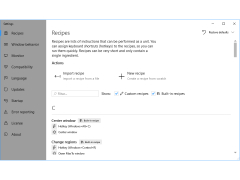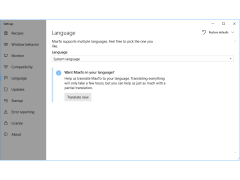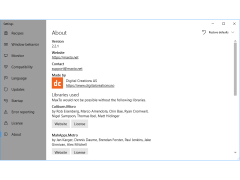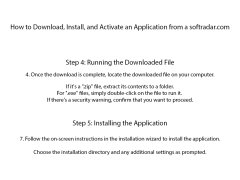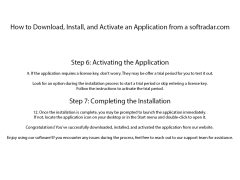MaxTo
by Digital Creations AS
MaxTo is a window manager that helps users maximize their workspace by organizing windows into separate, non-overlapping regions.
MaxTo Software
MaxTo is a powerful and feature-rich software application that allows users to maximize their Windows desktop workspace. It works with multiple monitors and allows users to easily configure and manage their workspace. It enables users to create virtual desktops and maximize the use of available screen space by allowing them to easily switch between desktops, move windows between desktops, and even split their screen into multiple windows. With its intuitive user interface, users can quickly customize their workspace to their liking and quickly manage their windows.
• Create virtual desktops: Create separate virtual desktops to group applications, such as web browsers, image editors, or even games.
• Switch between desktops: Easily switch between virtual desktops with a single click or hotkey.
• Manage windows: Easily move windows between desktops and split your screen into multiple windows.
• Hotkeys: Assign hotkeys to quickly switch between desktops, move windows, and more.
• Customizable: Create custom layouts, assign hotkeys to frequently used applications, and more.
• Taskbar management: Hide taskbars on individual desktops and quickly switch between them.
• System tray management: Quickly access system tray icons from any virtual desktop.
• Application launcher: Easily launch applications from any virtual desktop.
• Multi-monitor support: Easily configure and manage multiple monitors.
• Window Snapping: Quickly snap windows to the edges of the screen.
• Multi-touch Gestures: Use multi-touch gestures to quickly switch between desktops and more.
• Display Settings: Easily configure display settings for each monitor.
• Advanced Settings: Configure advanced settings to customize the behavior of MaxTo.
• Performance Optimization: Optimize system performance by adjusting settings to reduce resource usage.
• Multi-language support: Supports multiple languages, including English, French, German, Spanish, and more.
• Cross-platform compatibility: Compatible with Windows XP, Vista, 7, 8, and 10.
MaxTo is a powerful and feature-rich software application that allows users to maximize their Windows desktop workspace. It works with multiple monitors and allows users to easily configure and manage their workspace. It enables users to create virtual desktops and maximize the use of available screen space by allowing them to easily switch between desktops, move windows between desktops, and even split their screen into multiple windows. With its intuitive user interface, users can quickly customize their workspace to their liking and quickly manage their windows.
MaxTo offers a convenient way to manage and organize multiple meetings with multiple people simultaneously.Features:
• Create virtual desktops: Create separate virtual desktops to group applications, such as web browsers, image editors, or even games.
• Switch between desktops: Easily switch between virtual desktops with a single click or hotkey.
• Manage windows: Easily move windows between desktops and split your screen into multiple windows.
• Hotkeys: Assign hotkeys to quickly switch between desktops, move windows, and more.
• Customizable: Create custom layouts, assign hotkeys to frequently used applications, and more.
• Taskbar management: Hide taskbars on individual desktops and quickly switch between them.
• System tray management: Quickly access system tray icons from any virtual desktop.
• Application launcher: Easily launch applications from any virtual desktop.
• Multi-monitor support: Easily configure and manage multiple monitors.
• Window Snapping: Quickly snap windows to the edges of the screen.
• Multi-touch Gestures: Use multi-touch gestures to quickly switch between desktops and more.
• Display Settings: Easily configure display settings for each monitor.
• Advanced Settings: Configure advanced settings to customize the behavior of MaxTo.
• Performance Optimization: Optimize system performance by adjusting settings to reduce resource usage.
• Multi-language support: Supports multiple languages, including English, French, German, Spanish, and more.
• Cross-platform compatibility: Compatible with Windows XP, Vista, 7, 8, and 10.
To use MaxTo software, the following are the minimum system requirements:
- Operating System: Windows XP/Vista/7/8/10
- Processor: Intel Pentium 4/AMD Athlon 64 or above
- Memory: 512 MB RAM
- Hard Disk Space: 10 MB free hard disk space
- Video Card: DirectX 8.1 compatible or higher
- DirectX: Version 8.1 or higher
- Operating System: Windows XP/Vista/7/8/10
- Processor: Intel Pentium 4/AMD Athlon 64 or above
- Memory: 512 MB RAM
- Hard Disk Space: 10 MB free hard disk space
- Video Card: DirectX 8.1 compatible or higher
- DirectX: Version 8.1 or higher
PROS
Supports multiple monitors for efficient multitasking.
Highly customizable with user-friendly interface.
Lightweight and does not slow down performance.
Highly customizable with user-friendly interface.
Lightweight and does not slow down performance.
CONS
Limited functionality for non-premium users.
Can be complex for novice users.
May cause slowdowns on older systems.
Can be complex for novice users.
May cause slowdowns on older systems.
Lucas E.
MaxTo is a great software for managing multiple monitors. It's intuitive and user-friendly, and I'm able to easily move and resize windows across multiple monitors. It's also quite customizable, allowing me to set up my own hotkeys, window rules, and window sizes. The software is reliable and doesn't crash or cause any problems. The only downside is that it can be a bit sluggish when I'm multitasking and running multiple applications at once. Overall, MaxTo is a great software for managing multiple monitors.