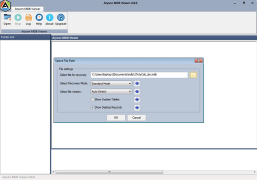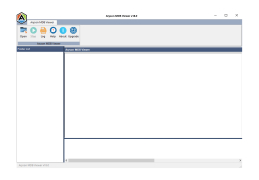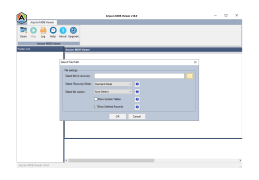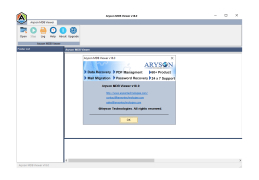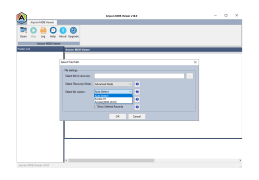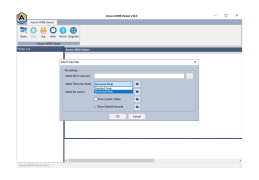MDB Viewer Plus
Freeware viewer editor for windows
Operating system: Windows
Publisher: Alex Nolan
Release : MDB Viewer Plus 18.0
Antivirus check: passed
MDB Viewer Plus is an excellent program that allows you to view, edit, create queries, and search Assess MDB files. You don't have to install it on your computer if you already have Microsoft Data Access Components (MDAC) installed on it.
The MDB Viewer Plus application was created to provide a quick and easy way to work with MDB files without installing the cumbersome Microsoft Access program. Certainly, that the given utility has not such powerful functionality, as Access, but for viewing and editing of the data without acquisition of the expensive licence, it perfectly approaches.
MDB Viewer Plus allows users to conveniently view and edit MDB files without needing to install the costly Microsoft Access program.
- ability to view and edit MDB file data;
- standard search;
- possibility to filter the record by fields;
- the ability to sort the records by field;
- standard queries - SQL sampling operators;
- the ability to print data;
- possibility of displaying information about the table;
- does not require installation, you just need to copy the file to a directory and run it (provided that MDAC is already installed in the Windows operating system).
PROS
Offers data exporting features to different formats like CSV, TXT, XML.
The interface is user-friendly and requires no special technical skills.
CONS
Not suitable for large MDB files.
Outdated interface, not user-friendly.
Calum
MDB Viewer is a tool created for PC users who need to access corrupted or damaged Microsoft Access Database (MDB) files that cannot be opened using the Microsoft Access desktop application. It provides a solution to Microsoft Access. It also proves handy in opening troublesome database files. Additionally there is an upgrade for data recovery and repair purposes. With MDB Viewer users can easily explore corrupted MDB or ACCDB files. The utility automatically scans for data. And it Presents it in a folder view format for convenient navigation. You have the option to export desired information to your PC. We can also consider upgrading to gain file repair capabilities, though the effectiveness of the program may vary depending on the extent of file corruption. Overall MDB Viewer receives praise for its user interface support, for both MDB and ACCDB formats and efficient data export options. It is highly recommended as a tool to address damaged database files.
Mon, Feb 5, 2024