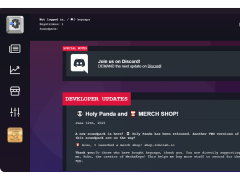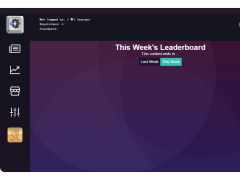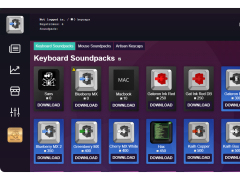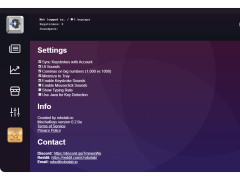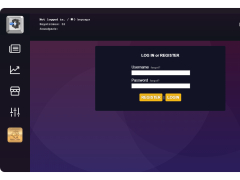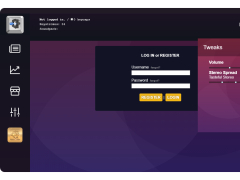Mechanical Keyboard Simulator
Mechanical Keyboard can give you an Improved Typing Experience.
You won't want to type on a less expensive keyboard once you get used to using a mechanical keyboard. In contrast, regular keyboards feel mushy. Individual switches make it considerably simpler to determine whether a key has been pressed, which is a huge advantage. You can detect inadvertent key presses more rapidly as a result. You have a variety of keyboard switches to choose from, depending on your typing style. Cherry, one of the most well-known switch manufacturers, offers Cherry MX switches in a variety of hues.
Even while Cherry MX switches aren't used in every keyboard, other manufacturers frequently copy its design.There are two main types of Cherry MX switches: linear and tactile. When pressed, linear switches go down in a straight line. Tactile switches, on the other hand, produce a bump when they come into contact with the activation point. Some tactile switches are also clicky, which means that when they bump the bumping point, they emit a loud clicking sound. It's comparable to a typewriter. Linear Red switches are frequently preferred by gamers because they move swiftly and provide little resistance. Tactile switches, however, are usually preferable for typing since they allow you to feel each keypress. Both Brown and Blue have a tactile quality, however, Blues have a loud clicking sound that can get annoying.Brown switches are excellent for productivity in general. They still provide you the tactile bump while keeping the noise level low so you don't disturb those around you.
Because they provide quicker response times, greater durability, N-key rollover, a ton of customization options, and are immensely enjoyable to use, mechanical keyboards are excellent for gaming.
Most Gamers Prefer Mechanical Keyboards. Because they are More Tactile, Durable and Faster.Features :
- Free Application.
- No Ads.
- HD Quality Soundpacks
- Play Different Sounds for Each Key Catagory.
- New Sounds And Updates Always Coming.
- Free & Paid Soundpacks.
- create,edit Share your Customized Sound Packs.
The Mechanical Keyboards Are Always an Excellent Upgrade from the Normal Keyboard. They Offer a Much better Typing Experience,More Accurate Typing and Ultimate Customization.Very Useful for the Mechanical Keyboard.
PROS
Customizable key sound effects.
Improves typing speed and accuracy.
CONS
Potential for software to use up significant system resources.
Could be distracting or annoying to some users.