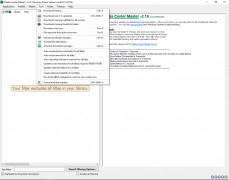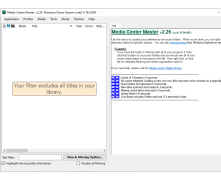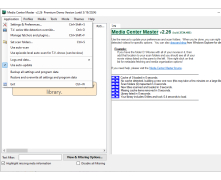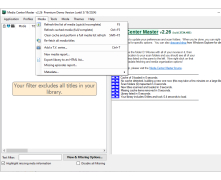Media Center Master
Manage and organize your digital media library collection
Operating system: Windows
Publisher: Media Center Master
Release : Media Center Master 2.18.1818.1010
Antivirus check: passed
Media Center Master is a program that automatically manages your digital media content library. Once you set up naming conventions and categorizations for your content, the program will automatically update your media library for new content that is added, organizing the media according to the specifications you set up. The program can be used to manage movies, TV shows, and other digital media.
Media Center Master supports many of the most popular external metadata formats and allows users to search from many different configurable metadata sources. The program also includes a full metadata editor that provides users with the tools to automate movie and TV episode renaming and categorization. Users can also create movie posters, fan art, backdrops, banners, and more by downloading film stills or thumbnails of major actors and actresses.
The program offers both free and paid versions. The free version offers most features and is available for download online. The premium version requires a license and offers additional features. Some of the premium features offered include the ability to automatically extract video frames for thumbnails rather than having to manually prompt the program to do so, the ability to download subtitles in multiple languages, automatic download of movies and TV shows from torrents and Usenet, uTorrent integration, and programmable post-processing for movies and television.
Media Center Master automatically scans and organizes your media data as new content is addedFeatures:
- Continually scans for new media and categorizes appropriately
- Fully integrated with Kodi
- Ability to download trailers for each film
- Connects with torrent sites to pull in content along with its artwork
- A centralized database of video file hashes enables improved detection of movies and videos
Media Center Master is a multi-functional media content library organization tool that goes beyond standard media library management tools. With its ability to automatically sort new content, pull updated content directly from torrents, and its full integration with Kodi, Media Center Master is a versatile program for anyone looking for a media content management tool.
- Internet connection for metadata sourcing
- Adequate hard drive space for media storage
- Support for .NET Framework 4.5 or higher
PROS
Automatically downloads movies and TV information.
Built-in functionality for organizing and renaming files.
CONS
The user interface can be confusing for beginners.
Occasional slow response and speed issues.
Connor
Media Center Master is a useful app that helps users to organize their media files.
Sat, Feb 24, 2024
The app has lots of useful features. First of all, it supports various external metadata formats. In addition, it allows users to facilitate metadata repair. It is also possible to keep T.V. shows updated through the internet.
Organize your digital media in one place with Media Center Master. With the help of the app it is also possible to download film trailers.
Most users find the app’s interface user-friendly and nice.