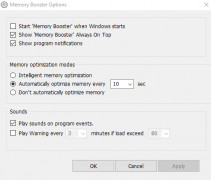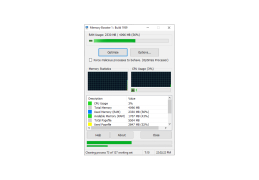Operating system: Windows
Publisher: Derick Payne
Release : Memory Booster 1.9.5.1950
Antivirus check: passed
Memory Booster functions to easily allow users to perform a wide variety of tasks from easing up and lowering RAM memory used to working with virtual memory and swapping files on a hard drive. Memory Booster works to ensure that the device does not run out of memory so that users can work with different things such as using a clean re-boot and other things. It allows users to work with a RAM booster, which lets users monitor RAM and perform other tasks such as monitoring usage, which can become critically high or low and needs to be assessed. It allows users to set thresholds for when to monitor CPU and RAM usage so that users can easily see what processes or programs are taking up the bulk of RAM. It allows users to easily trigger functions that work to free up memory and data used. It also allows users to work with newly opened files and data so that they can be switched or modified in accordance with other older files.
Memory Booster also has other features such as very fast and running programs such as games that can be used while doing other things. It allows users to work with a wide variety of functions and options in order to set up full-screen capture and other things as well. I would highly recommend this program for not only assessing RAM usage and memory but also for assessing the best ways to actually free up memory and optimize your device in this aspect. New programs can then be scanned to determine usage, and older programs can then be swapped or removed altogether in order to optimize your device.
Features:
Application swapping, as well as determining which applications use the most RAM
- RAM usage monitor
- Application swapping
- Analyze new programs for RAM usage
- RAM booster compatible
- Optimize usage on device
- Minimum 1 GB RAM for optimized functioning
- At least 50 MB free disk space for installation
- Requires privileges for application swapping
PROS
Protects your system from freezing and crashing.
Automatically optimizes RAM management.
CONS
Possibility of false positives while identifying 'unnecessary' background processes.
Could unintentionally close important background tasks.