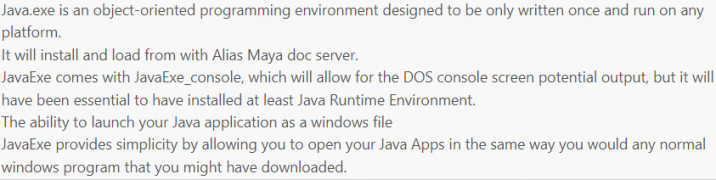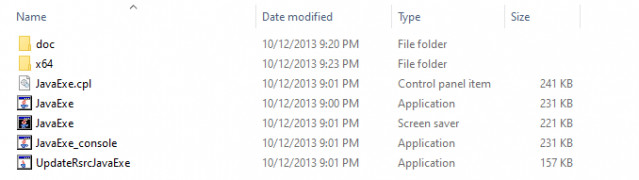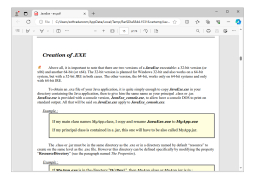JavaExe
by Dev Wizard
Successfully launch Java software on all your Windows devices
Operating system: Windows
Publisher: Dev Wizard
Release : JavaExe 3.2
Antivirus check: passed
Main Features include :
Main benefits includes object-oriented programming environment which has been designed to be written once and run on any platform
- Java.exe is an object-oriented programming environment designed to be only written once and run on any platform.
- It will install and load from with Alias Maya doc server.
- JavaExe comes with JavaExe_console, which will allow for the DOS console screen potential output, but it will have been essential to have installed at least Java Runtime Environment.
- The ability to launch your Java application as a windows file
- JavaExe provides simplicity by allowing you to open your Java Apps in the same way you would any normal windows program that you might have downloaded.
- It has been designed to be used with Java apps and NOT for websites that use Java.
- This tool will also create a secure Java Runtime Environment that allows installing and launching Java software.
- JavaExe will also include Java plugin technology that gives you the ability to connect websites or applets with some of your favorite browsers.
- Application programming interface and Java Runtime Environment that enables web browsers to run Java-based plugins
- It is available on all windows versions.
- JavaExe has a minimalistic interface and simple functionality.
- It gives you the ability to manage the taskbar and services control in the settings menu.
- It will also support Java Development Kit.
- JavaExe is easy to install and does not need customizing, which will make it perfect for new or inexperienced users.
- It will also provide support for 64bit JRE and full management of Unicode.
- It will also give you the possibility to define a dynamic startup screen.
- Windows operating system required
- Java Runtime Environment must be installed
- Supports 64bit JRE
- Java Development Kit compatibility
- Java Runtime Environment must be installed
- Supports 64bit JRE
- Java Development Kit compatibility
PROS
Allows launching Java applications from a Windows executable.
Provides improved user experience through GUI interfaces.
Enhances Security by managing Windows User Account Controls.
Provides improved user experience through GUI interfaces.
Enhances Security by managing Windows User Account Controls.
CONS
Limited functionality compared to other Java development environments.
Only supports Windows operating system.
Does not offer customer support or tutorials.
Only supports Windows operating system.
Does not offer customer support or tutorials.
Jayden
JavaExe for Windows lets users launch a Java application as a Windows application. An advantage is the user can start the execution of the Java application from the Windows control panel, desktop, as a screen saver, and other Windows features. The user can run just part of the Java application if they wish by using it in Windows admin mode. Controlling Java applications is a utility many Windows users find advantageous. The software has a dynamic splash screen as well.
Fraser Looker
JavaExe is a free open-source software tool designed to launch Java applications on Windows machines. It provides an easy-to-use graphical interface that allows users to quickly create and launch Java applications, as well as modify their parameters. With JavaExe, users can launch multiple Java applications at the same time, and can set up custom shortcuts to launch the applications quickly.
Leon Q.
I have used JavaExe for several years and it is one of the most reliable and efficient software for running Java applications. It is user-friendly and does not require any technical knowledge to use. The software is very intuitive and the user interface is well designed. I have had no issues with it and I would definitely recommend it for anyone who needs to run Java apps.
Andrew Kiehne
JavaExe is a great tool for running Java applications. It is straightforward to use and setup. The interface is intuitive and easy to understand. It is also very lightweight and does not require a lot of resources. The application runs smoothly with no noticeable performance issues. The support for different Java versions is great and helps to keep applications running on different systems. Additionally, the ability to package Java applications into native executables is a fantastic feature. In conclusion, JavaExe is a great tool with many useful features.
Benjamin E******w
JavaExe is a good tool for managing Java applications. It is easy to use, with a user-friendly interface and plenty of features. It runs smoothly, and the installation process is straightforward. I like how it supports multiple operating systems. There is also a wide range of available options to customize the software.
Adam Pullin
JavaExe is a great tool for quickly turning Java code into an executable file; I found it really usefull and easy to navigate, but somethimes it can be a bit buggy and slow.
Cameron F********g
JavaExe is a software that allows Windows users to run Java applications as standalone programs, without requiring them to have a Java runtime environment installed on their system. It offers features like the ability to set custom icons, splash screens, and file associations for the application, and supports various versions of Java. Additionally, it provides options to configure the memory usage and command line options for the application. Overall, JavaExe simplifies the process of running Java applications on Windows machines.
Reuben S.
JavaExe is a helpful tool for converting Java programs into executable files.
Aidan
Reliable for running Java applications, user-friendly interface.
Fraser
Simplified java application launching process.